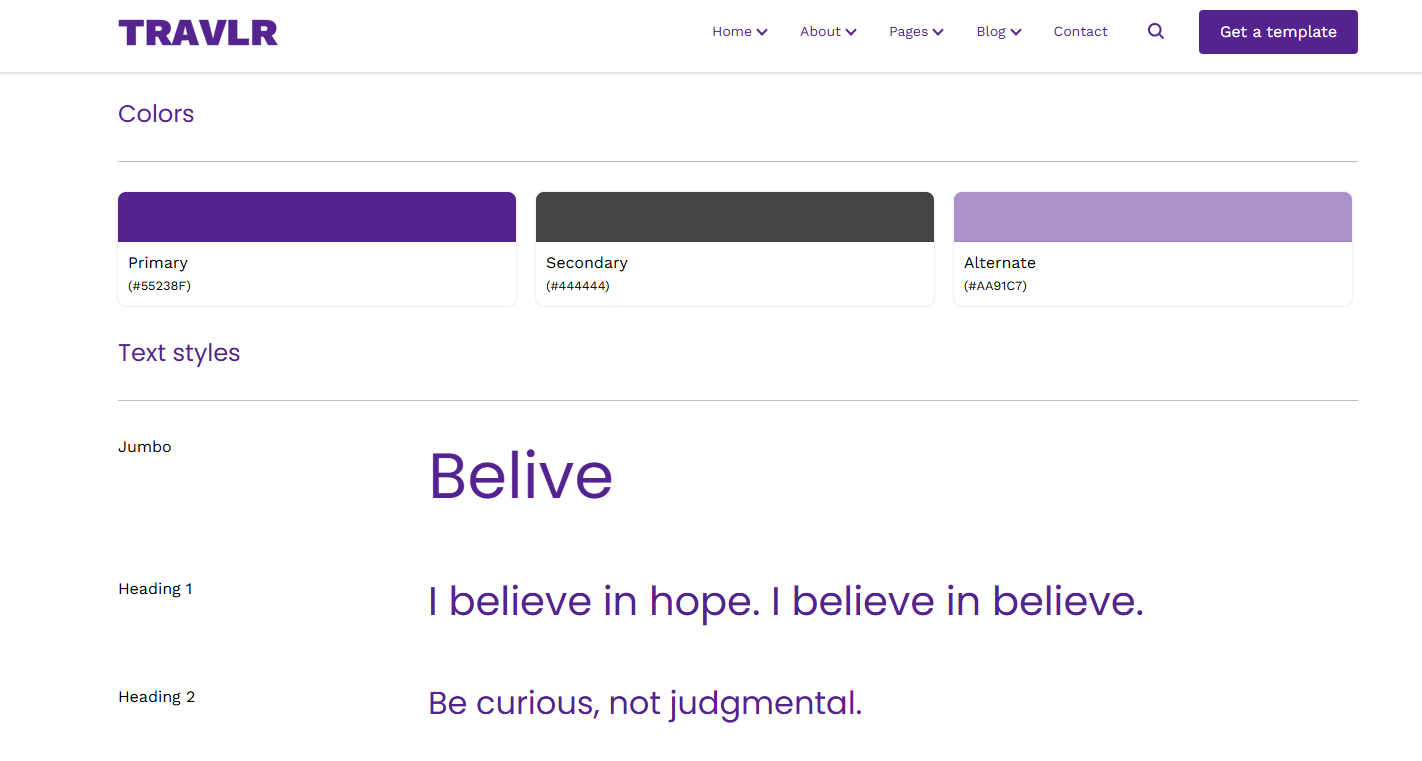Why Choose Travlr by Hint?
- Save time: With predefined templates and sections, launch sites in hours, not weeks.
- Consistent branding: Customize every detail to reflect your visual identity.
- Scalable: Ideal for startups, agencies and fast growing companies.
- Reliable: Developed by HubSpot CMS certified experts.
Requirements
First of all, you must have a HubSpot account created to be able to download and install our Travlr theme.
If you do not have an account you can click here or on the following button to create one.
Once you have created your account, you can download our travlr theme directly from the HubSpot marketplace.
Installing the theme via HubSpot's marketplace.
To install the travlr theme you first have to go to the HubSpot marketplace (located with a store icon in the top right corner).
- Select the "Templates" Option.
- In the navigation bar, type: "travlr".
- Select our theme and click on the option “view details”.
- Click on the "install" option.
- Now you can create amazing pages using our theme!😎
If you have any doubts about the installation process we invite you to review HubSpot's official documentation, you can visit it by clicking here or on the following button.
Theme Style Guide
What is Theme Style Guide?
It is a guide in which you will be able to visualize in real time the aesthetic changes in the theme, in it you will be able to modify the colors, font and sizes.
Where can i find it?
This can be set up in the theme settings.
- To find it you first have to go to settings (it is located in the upper right corner and has a gear icon).
- Then, you should enter the general settings section, where you should see your personal information.
- On the left side there is a slider bar, we need to scroll down until we find the word “tools”.
- Search for the word "content" and click on it, and select the option "themes and modules".
- Here you will find all the themes you have downloaded, now we need to locate our theme “travlr”, once located, select the option “edit theme”.
- A tab will open where you can edit the global colors, the font, the color of the botons and many more options, the sky is the limit. 🚀
- As a last step, locate the top left corner, it should say a text “View On”, click on the box and look for “Style Guide” and select it.
- Congratulations, you can now edit the theme to your liking! 😎
Templates
Our travlr theme has over 20 different templates so you can customize
your next big project to your liking.
Here are the templates you can find in our theme:
Because we know that 3 is better than 1 😎.
With travlr you have 3 different types of home pages where
you can tell your next great stories or sell your best products.
Home Parallax
Designed to be the homepage of your website, ideal to captivate your visitors from the very first moment. With a modern and dynamic design, it combines parallax scrolling effects with customizable modules that allow you to highlight key content, such as services, testimonials and Call to action (CTA's)
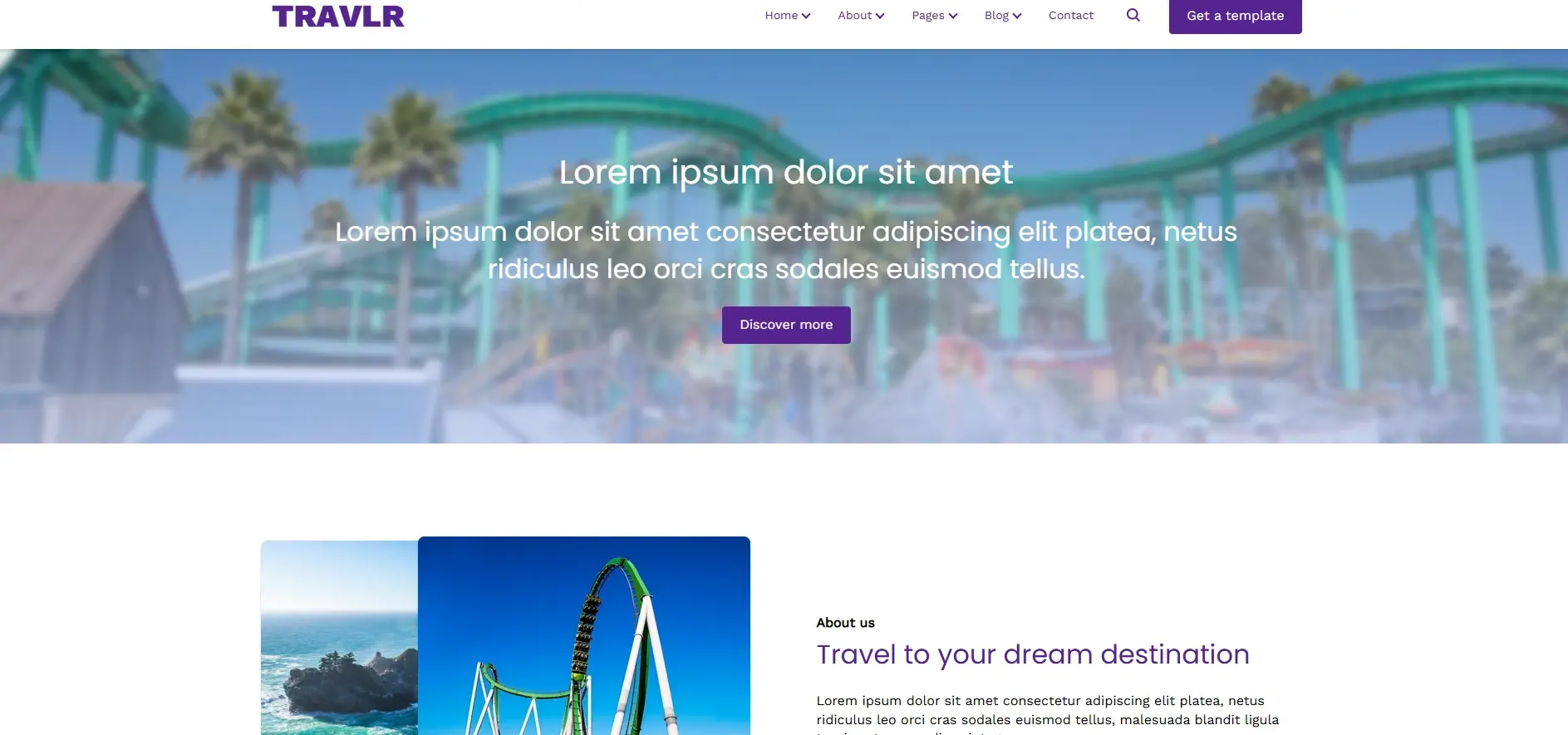
Home Slider
Designed to be the ideal homepage for websites that need to visually highlight multiple messages or products. With a featured image carousel at the top, this template is perfect for sharing promotions, destinations, services or any important visual content in a dynamic and engaging way.
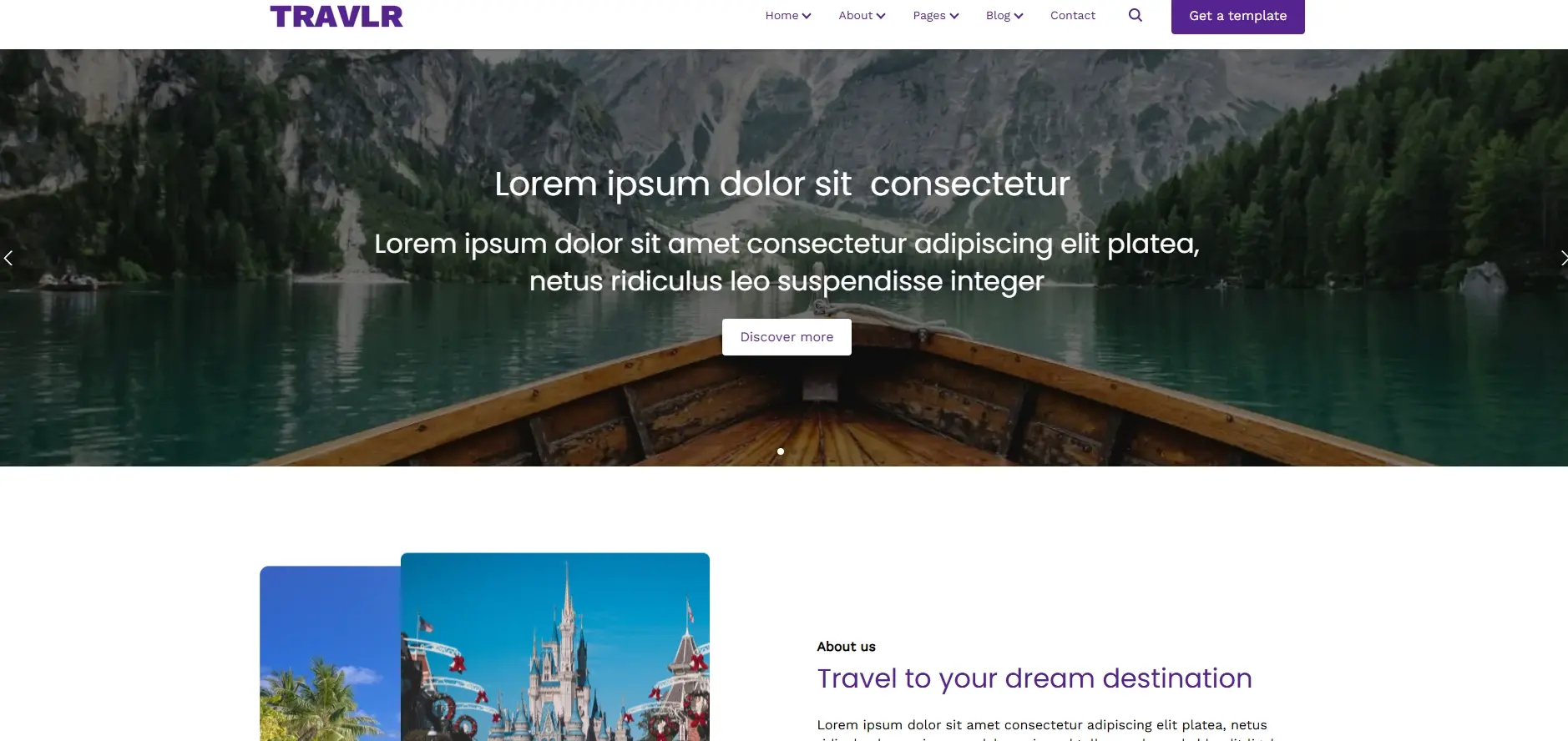
Home Video
Designed to create an immersive experience from the first moment visitors enter your website. With a background video in the header, this page is ideal for telling stories, highlighting products or conveying the essence of your brand in a visual and emotional way.
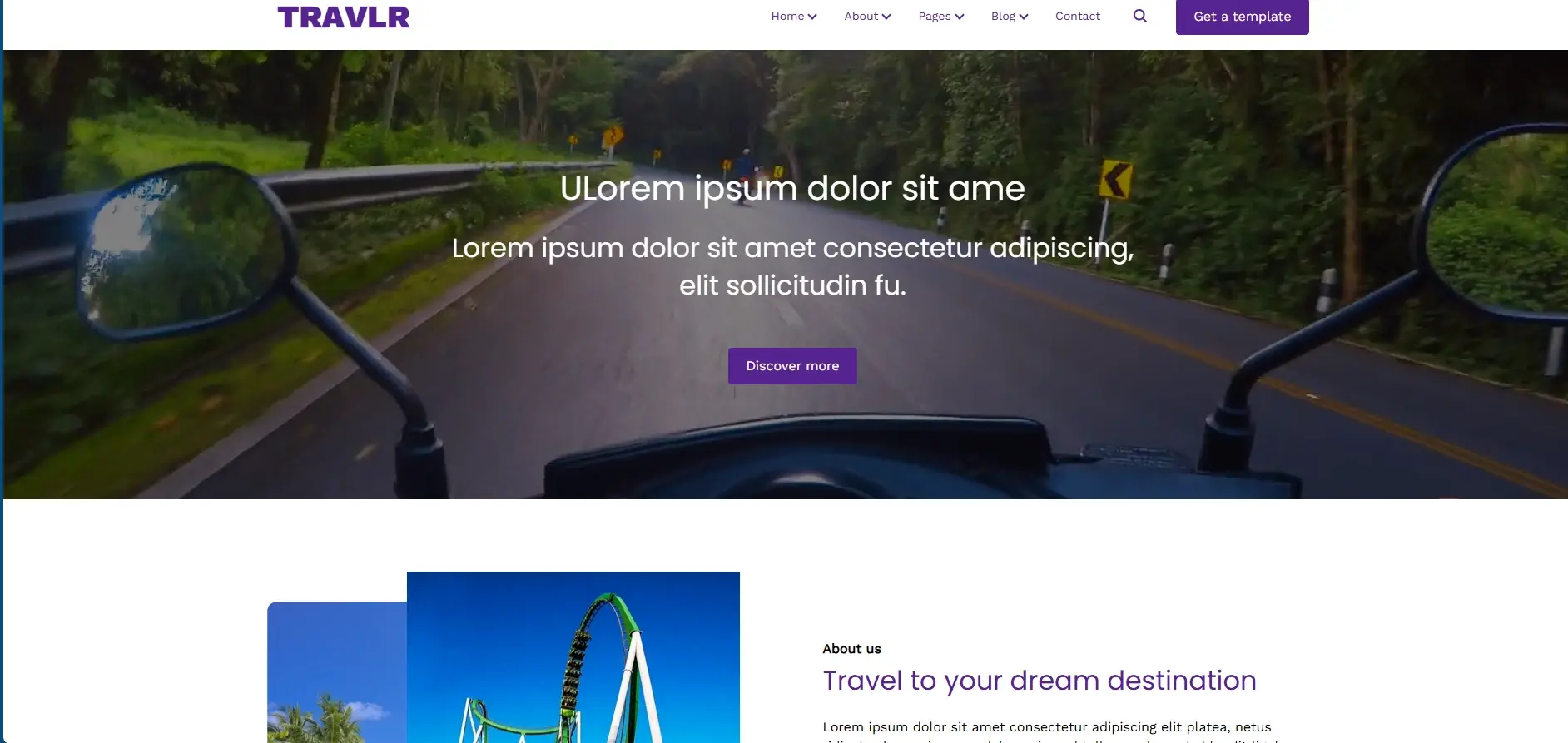
Two styles, one purpose — showcasing you 😎.
With Travlr, you have 2 unique "About Us" page templates where you can highlight your identity, share your journey, and connect with your audience. Whether you prefer a clean, minimalist approach or a more engaging, story-focused layout, we’ve got you covered.
About Us
Designed to showcase the essence of your company from the very first glance. With a highlighted section at the top, it's the perfect place to emphasize your mission, vision, or any key message that defines who you are and where you're headed.
As visitors navigate through the page, they’ll discover dedicated sections that tell your company’s story, core values, the team behind it, and the most significant achievements along the way. This journey not only informs but also creates a deeper connection with your audience.
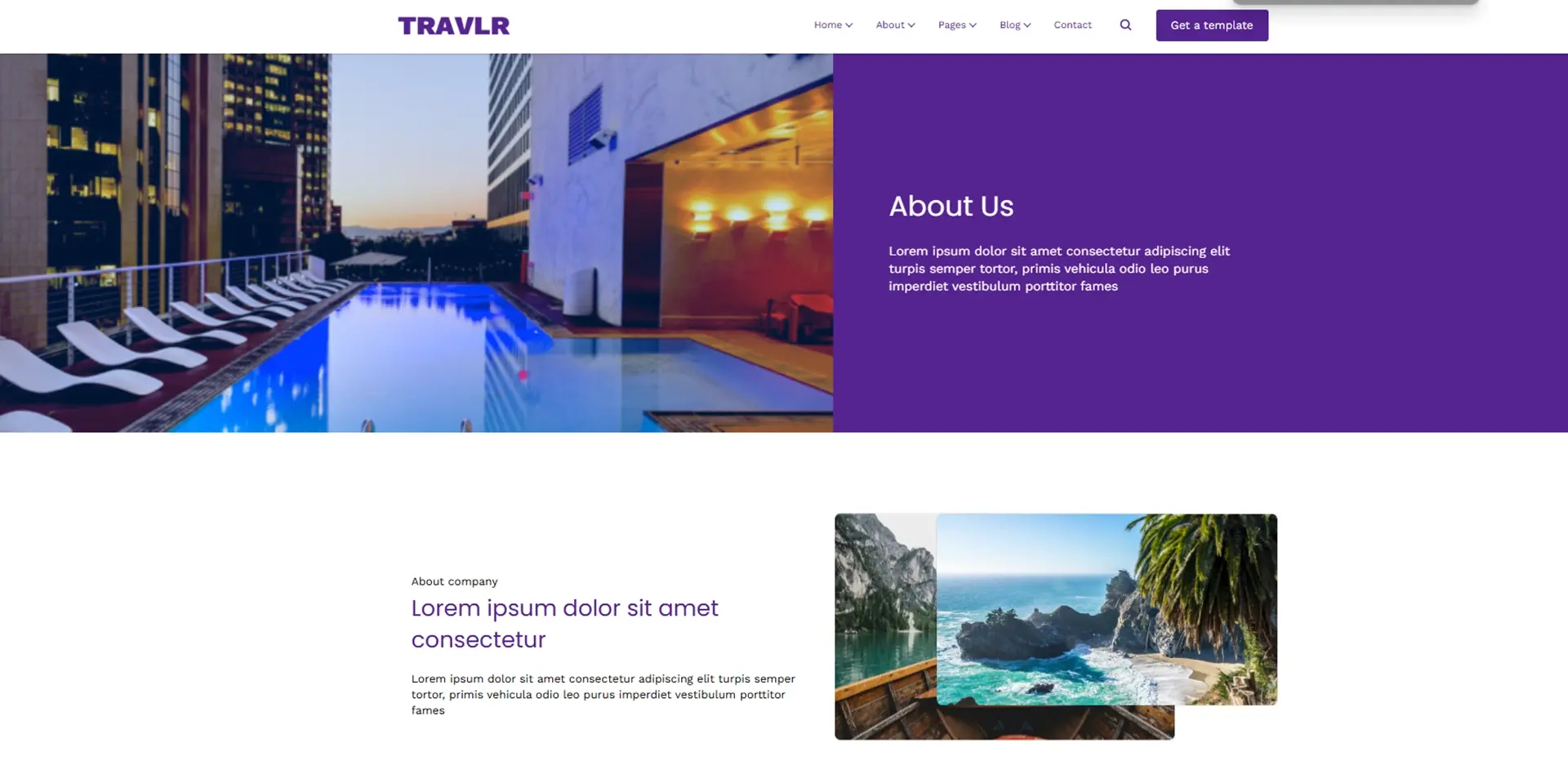
About Us 2 (Video)
Crafted to captivate your audience from the very first second. Instead of a traditional featured content section, this template opens with an engaging background video, offering a dynamic way to showcase your brand’s essence, culture, or story.
As visitors scroll through the page, they’ll continue to explore key details about your company's mission, values, and the people who make it all possible.
It’s not just about sharing who you are — it’s about showing it.
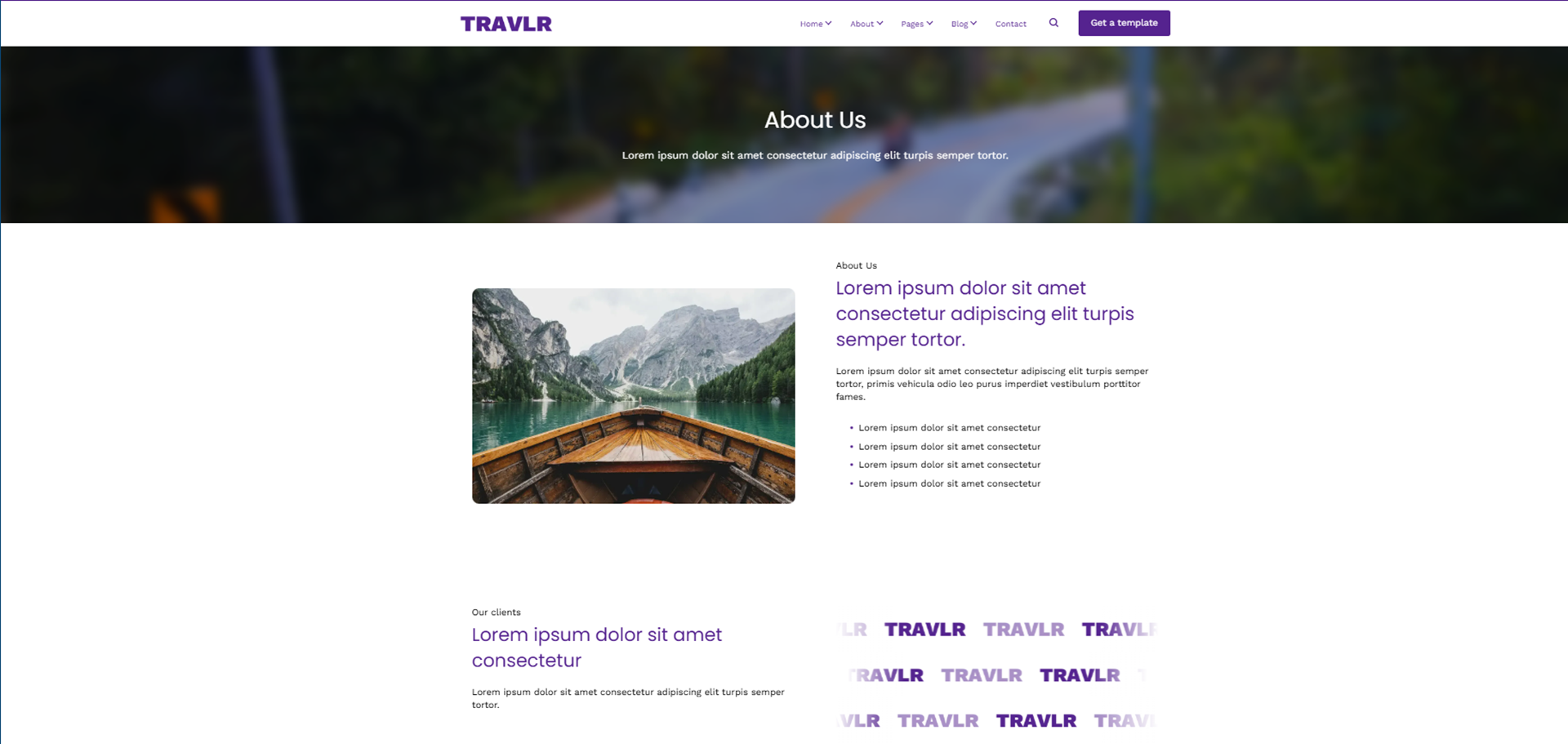
One page, one goal:
turning visitors into leads 🚀
Landing Page Form
With Travlr’s Landing Page Form, you get a high-converting template designed to capture attention and drive action. Clean, focused, and optimized for engagement, this layout ensures your message stands out while making it effortless for users to connect with you.
Because every lead matters.
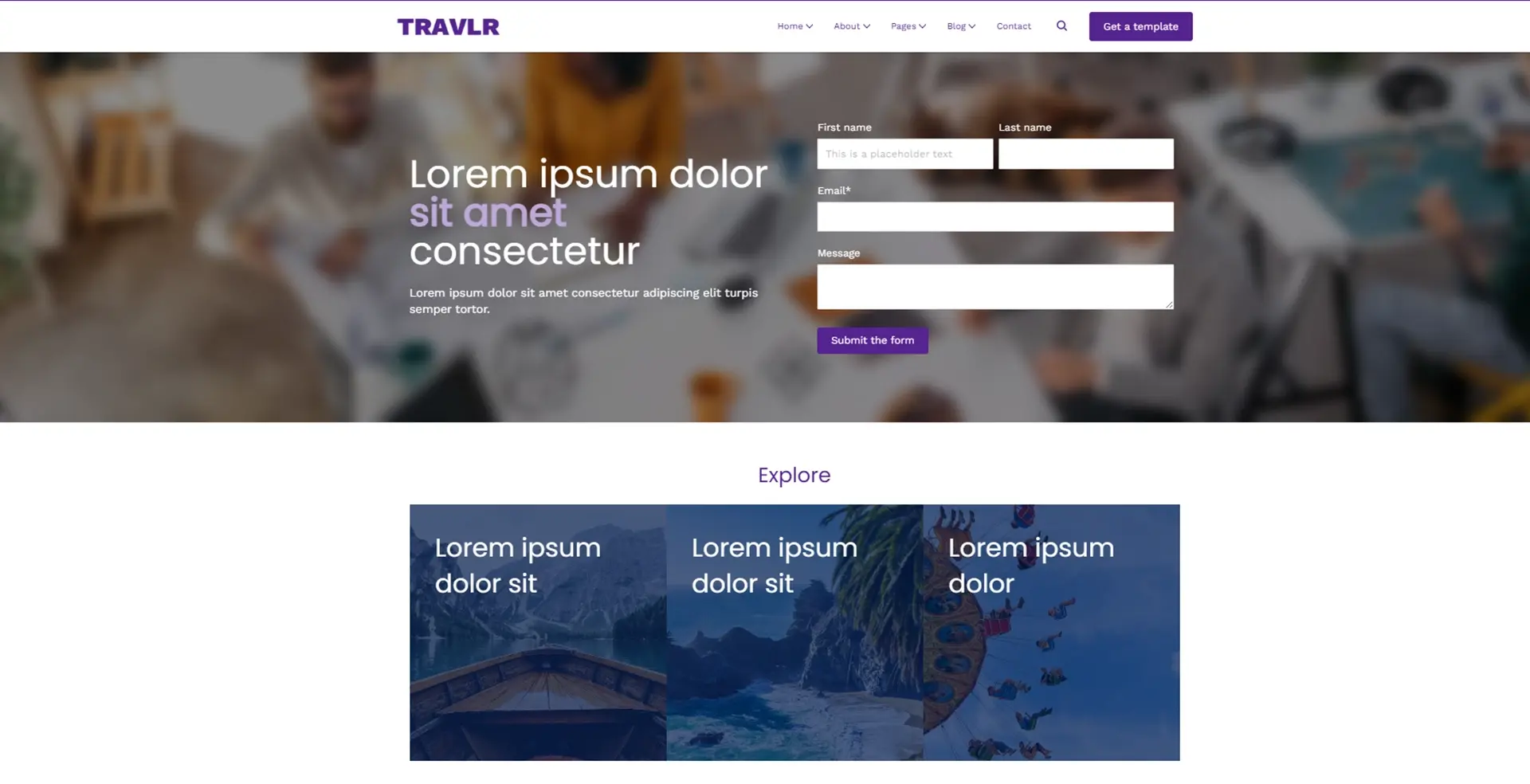
One step closer - gratitude meets oportunity 🙌
Thank You Page
With Travlr’s Thank You Page, you don’t just say "thanks".
You keep the conversation going. Whether it’s guiding users to their next step, sharing exclusive content, or reinforcing your brand, this page ensures your visitors stay engaged even after they hit submit.
Because a thank you is just the beginning.
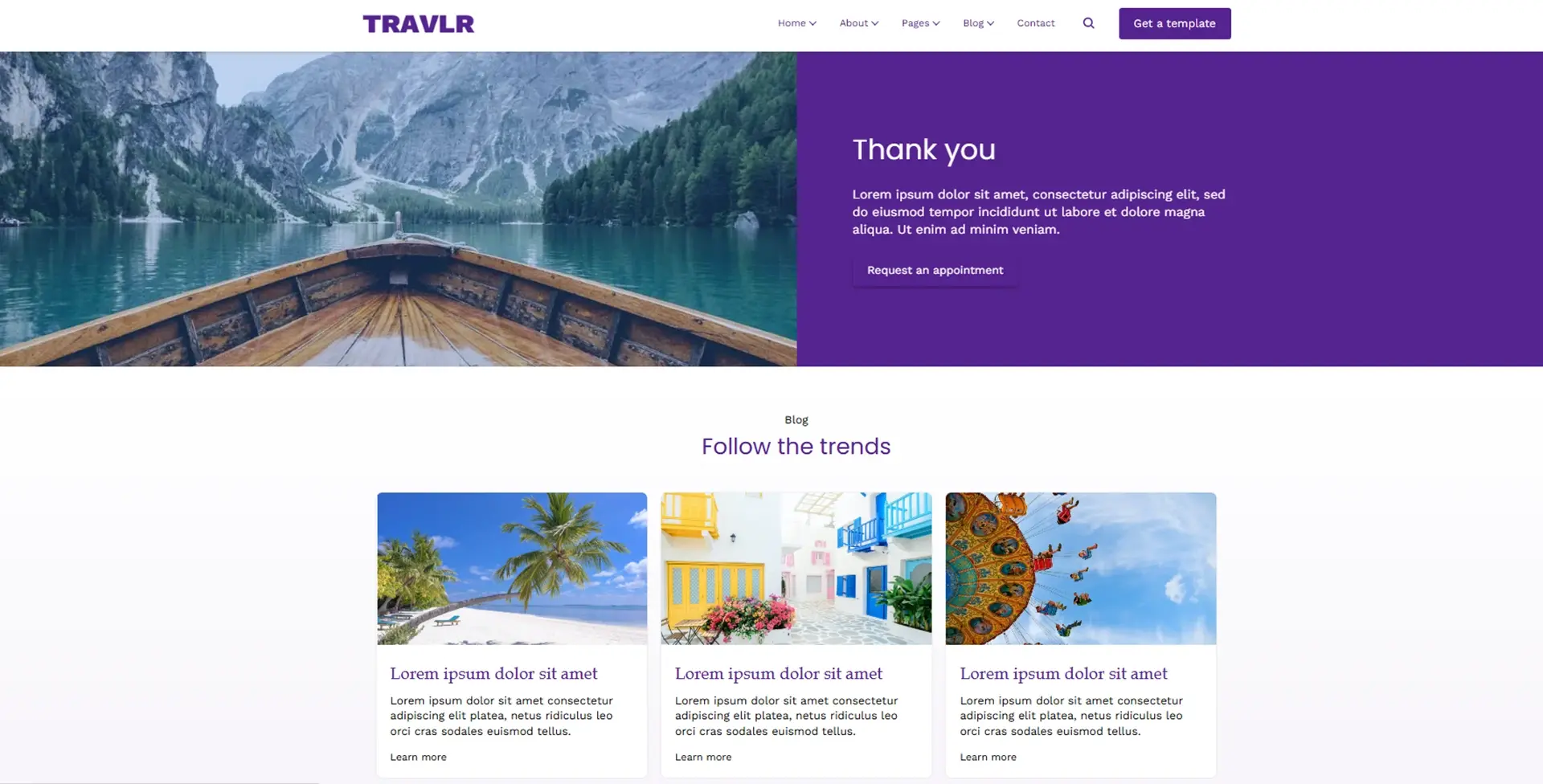
Clarity, value, and choice — all in one place 💼.
With Travlr’s Service & Prices section, we make it easy to explore, understand, and choose the best option for you.
No hidden fees, no confusion—just a seamless way to present your business. 🚀
Services Main
Showcase your offerings at a glance.
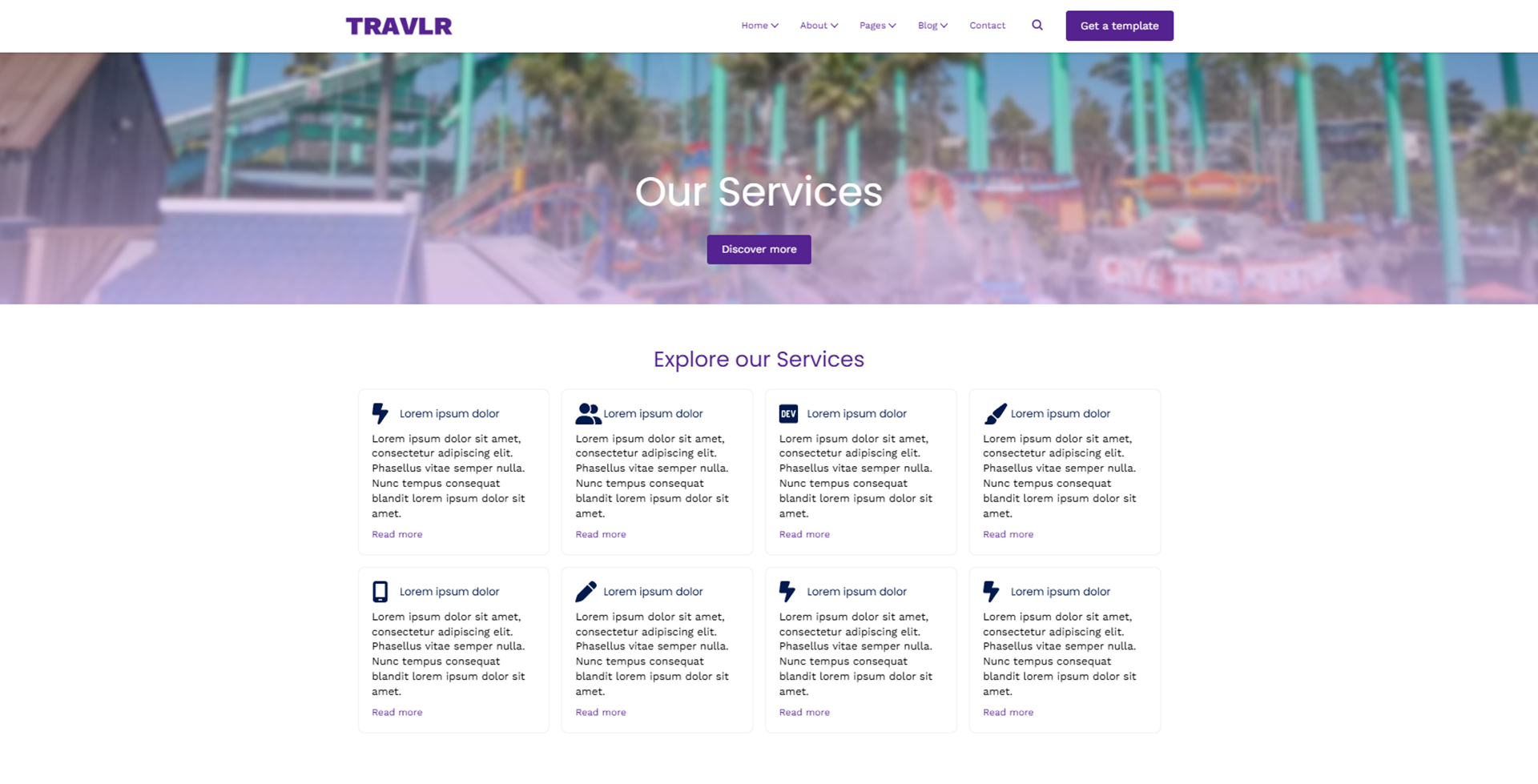
Services Details
Provide in-depth insights into each service.
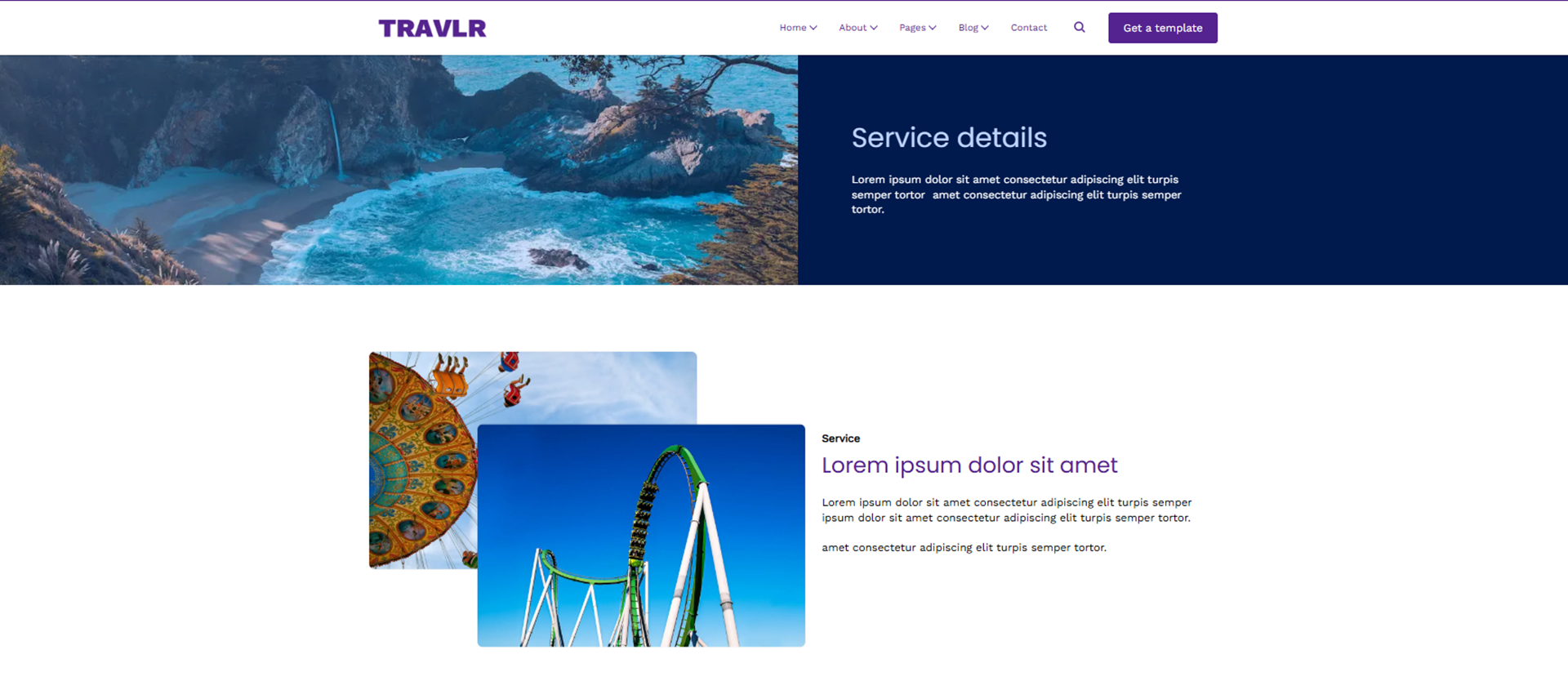
Prices
Display clear, transparent pricing.
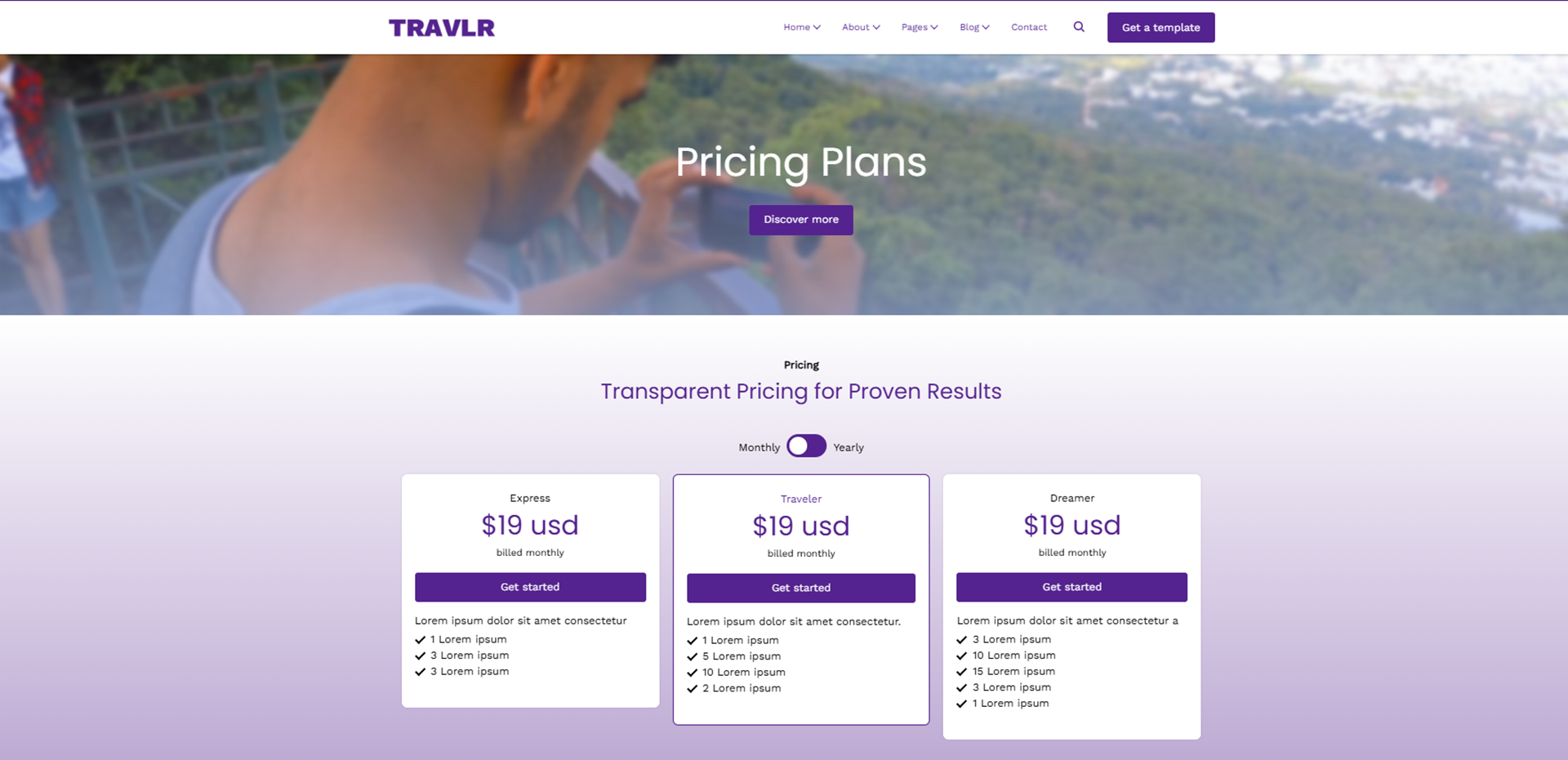
Data made simple, insights made powerful 📊
Tables And Graphs
Our Tables & Graphs page helps you present complex data in a visually compelling way. Choose from doughnut charts, bar graphs, and pie charts to transform numbers into meaningful insights.
Make your statistics not just readable, but impactful.
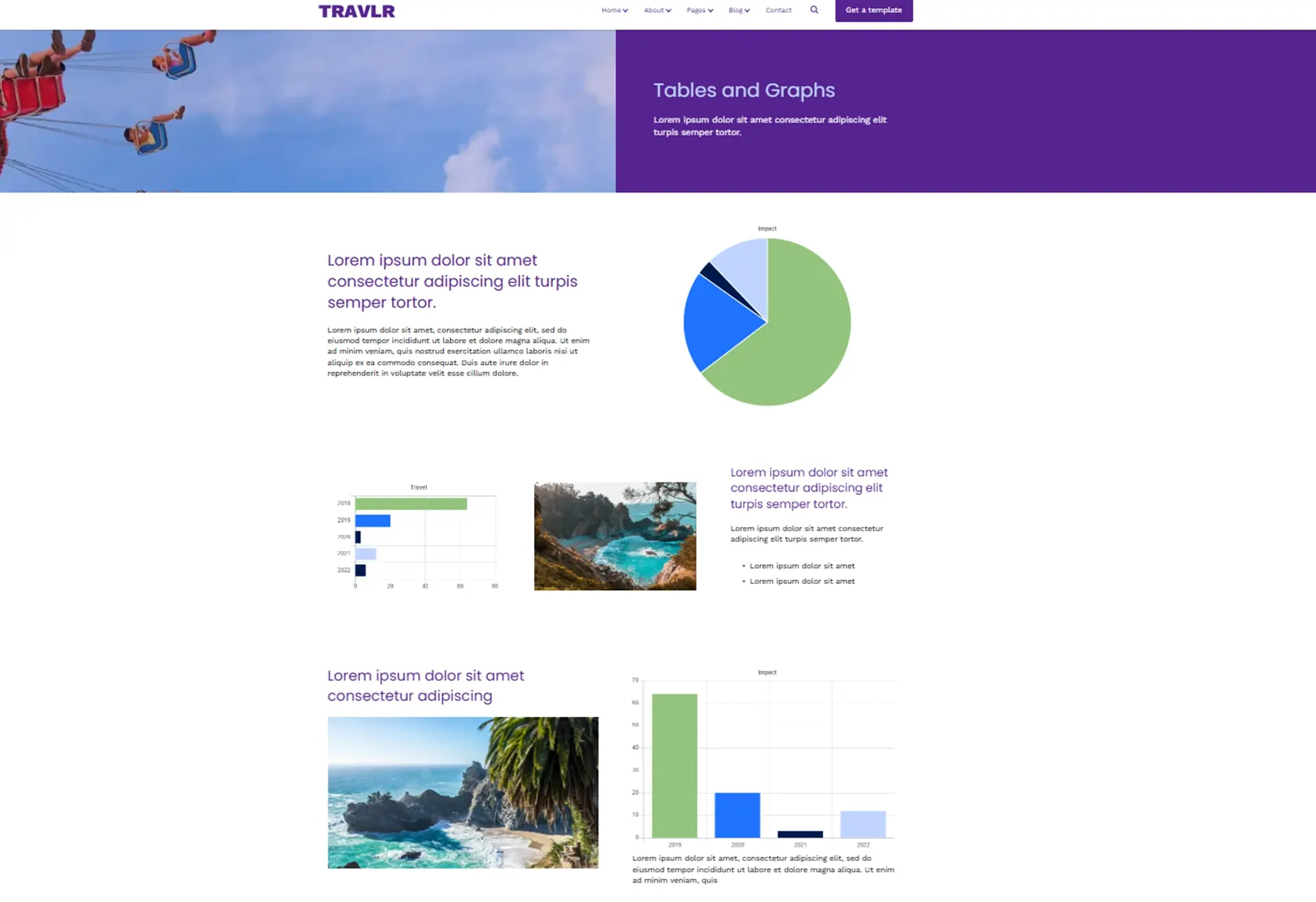
Meet the minds behind the mission 👩💻👨💻
Your team is the heart of your brand, and with Travlr, you can showcase them in the best light. From a dynamic team overview to detailed individual profiles, this section helps visitors connect with the people who drive your success
Team Main
Showcase the people who make it all happen. The Team Main page presents your team members in an engaging layout, featuring photos, roles, and social links, ensuring visitors connect with the faces behind your brand.
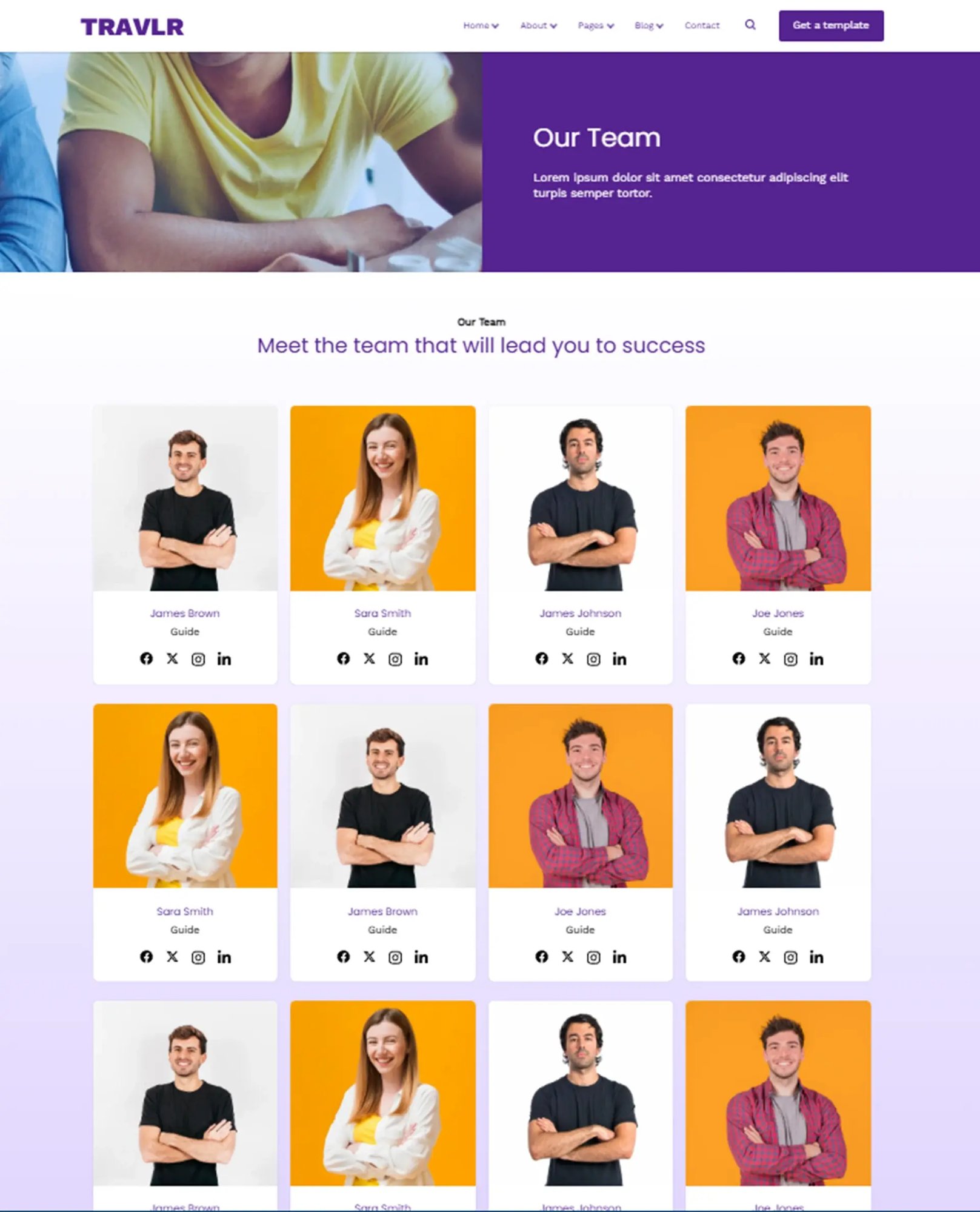
Team Details
Go beyond introductions. The Team Details page lets you share each team member’s story, expertise, and contributions, adding a personal touch that builds trust and connection with your audience.
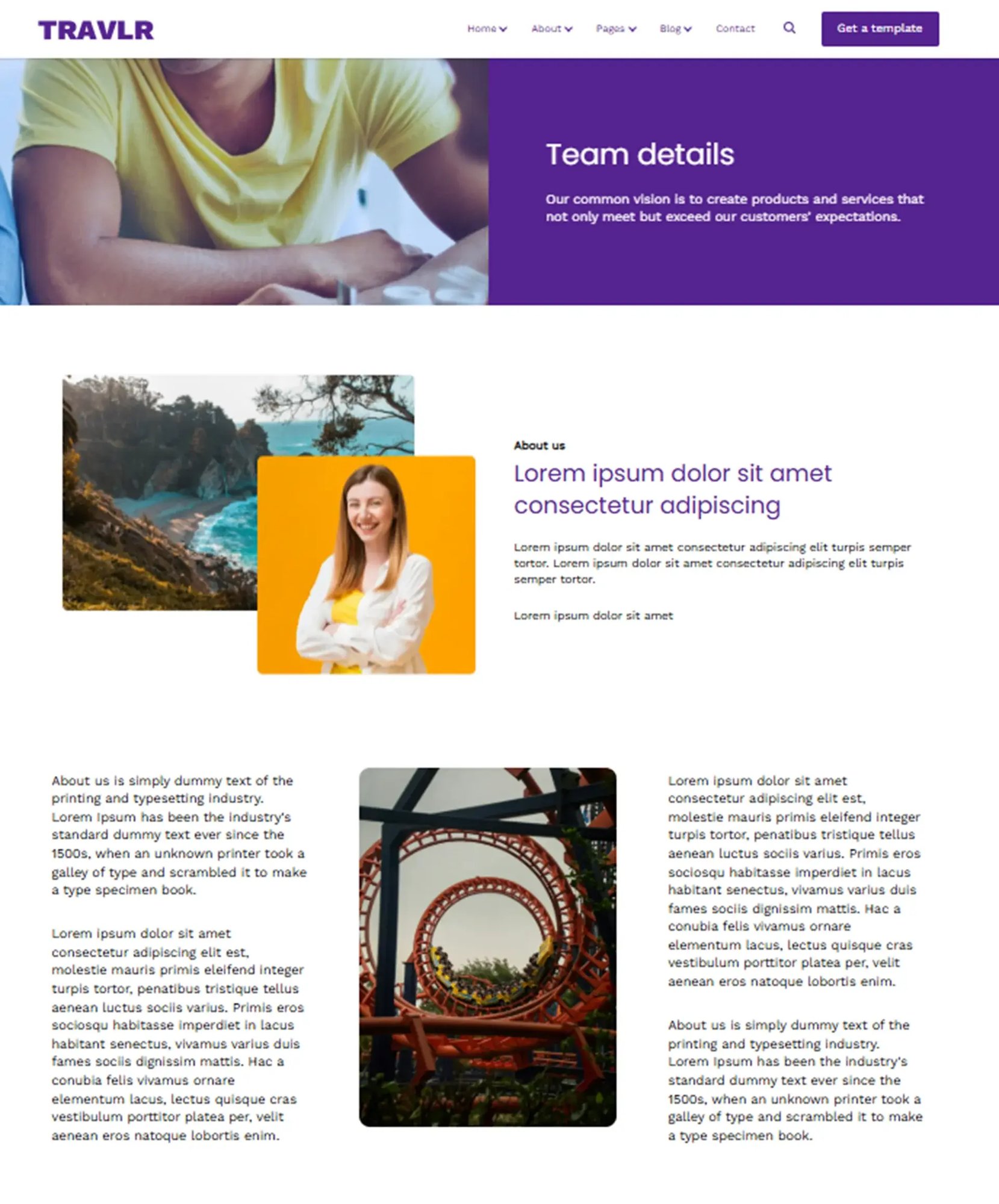
Real voices, real impact. ⭐
Let your happy customers do the talking! With Travlr's Testimonial page you can showcase
authentic testimonials that build trust and credibility
Testimonials
From carousel displays to detailed success stories, highlight the voices that make your brand shine.
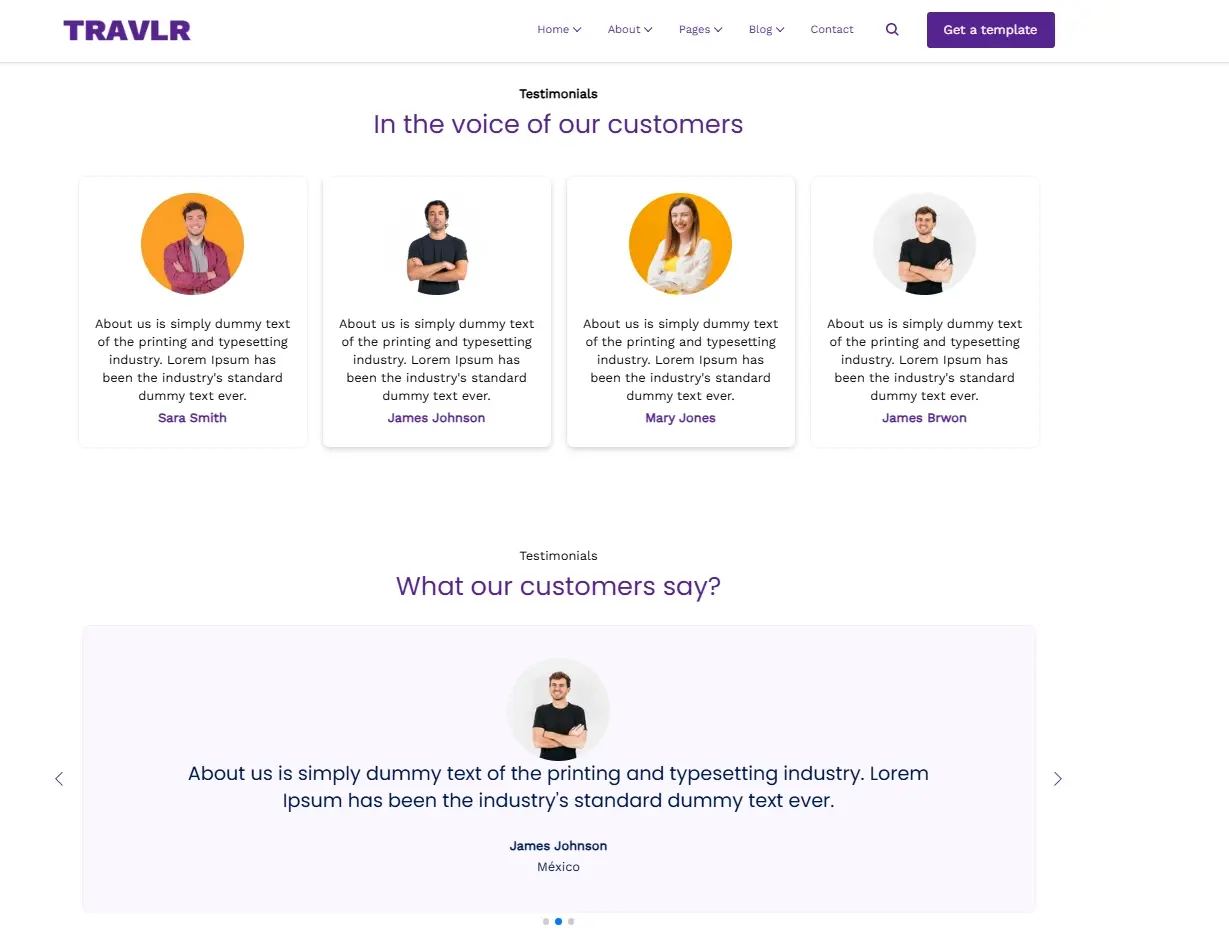
Stay informed, stay inspired✍️
Our blog is your go-to hub for insights, updates, and expert tips.
Whether you're looking for industry trends, in-depth guides,
or just a little inspiration, you'll find it all here.
Blog Listing
Easily explore all published articles in one place. Our blog listing page neatly organizes your content, making it effortless for visitors to browse and discover the topics that interest them most.
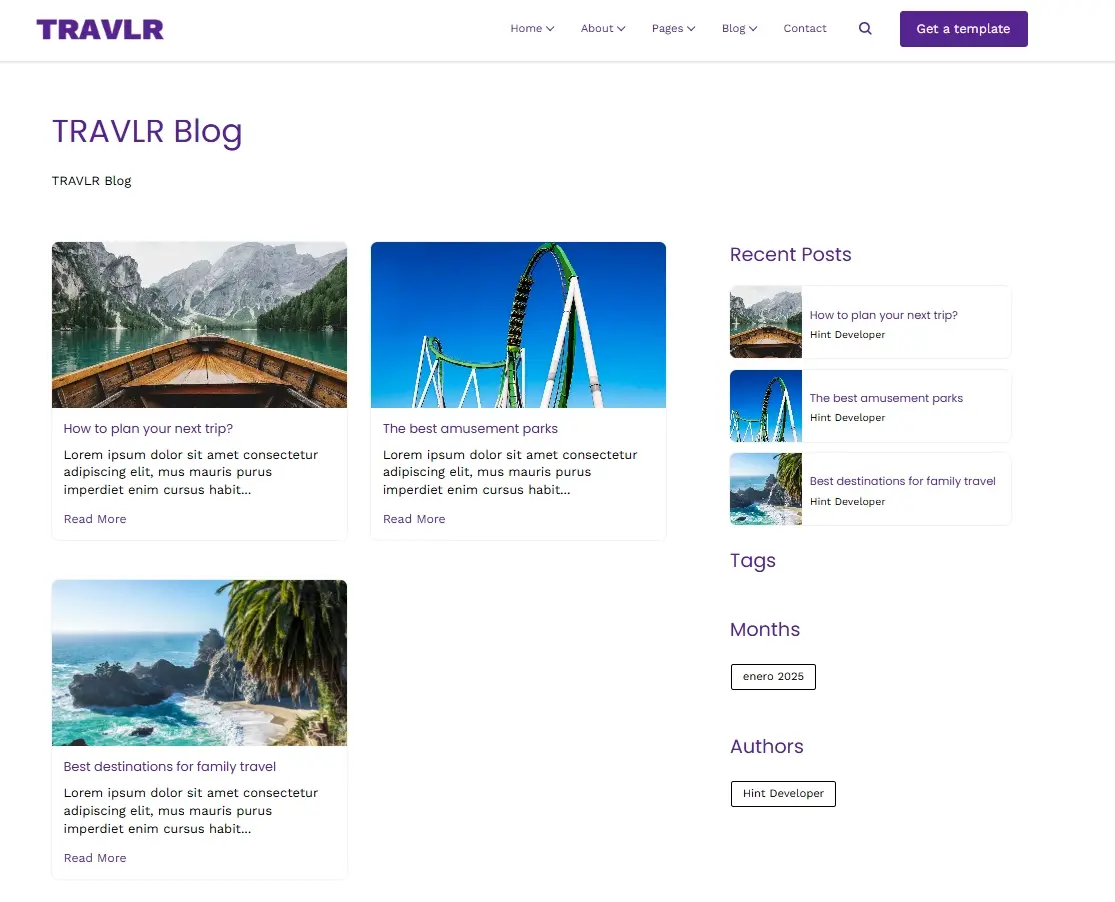
Blog Post
Each blog post is crafted to engage, inform, and inspire. With a clean and structured layout, readers can enjoy a seamless experience diving into valuable insights, complete with rich media and shareable content.
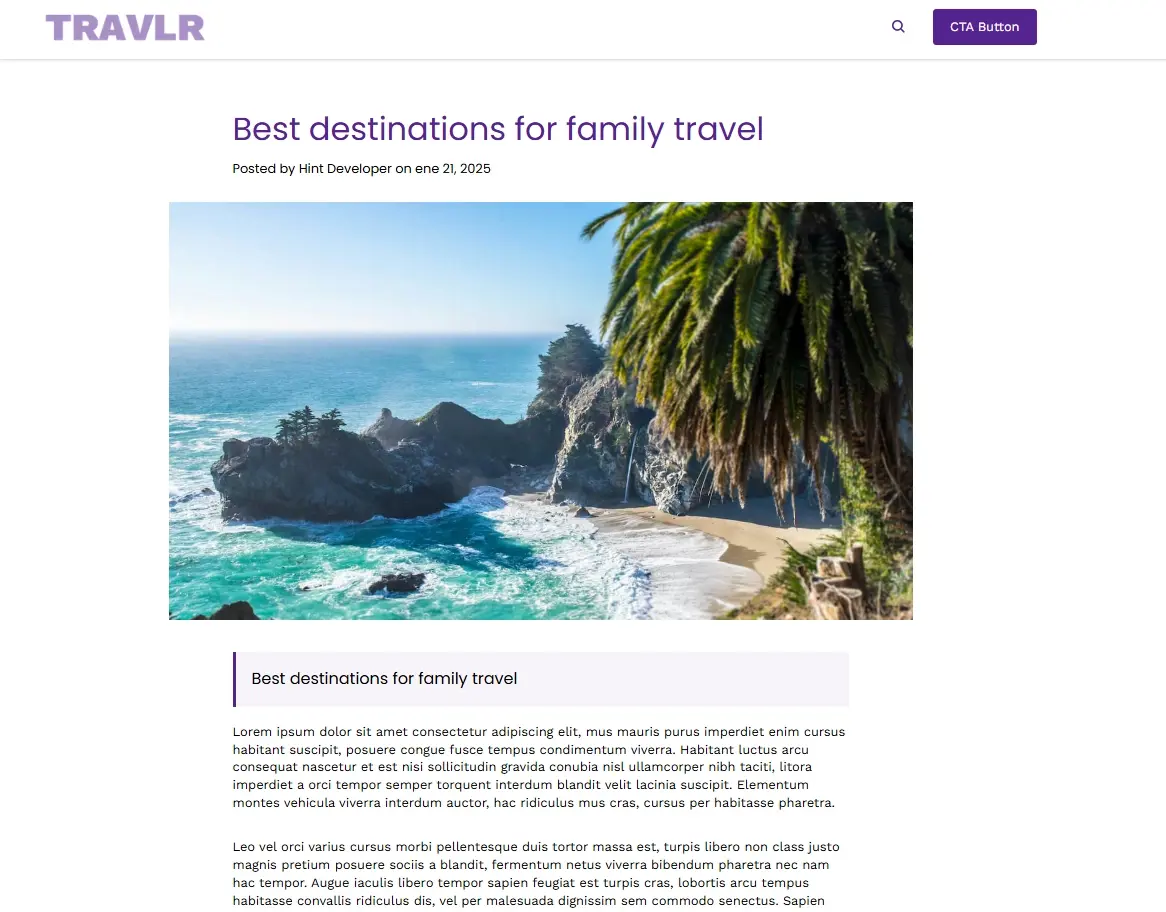
Questions? We've got answers💡
Frequently Asked Questions
Our FAQ page is designed to provide quick and clear answers to your most common questions. With an easy-to-navigate tab on the left side, you can seamlessly browse different sections and find the information you need fast and hassle free.
.webp)
Modules
Travlr has more than 40 modules ready to use and create your next web project.
Accordion
With the accordion module you can create a question and answer section,
when you click on the title the box expands showing the content.
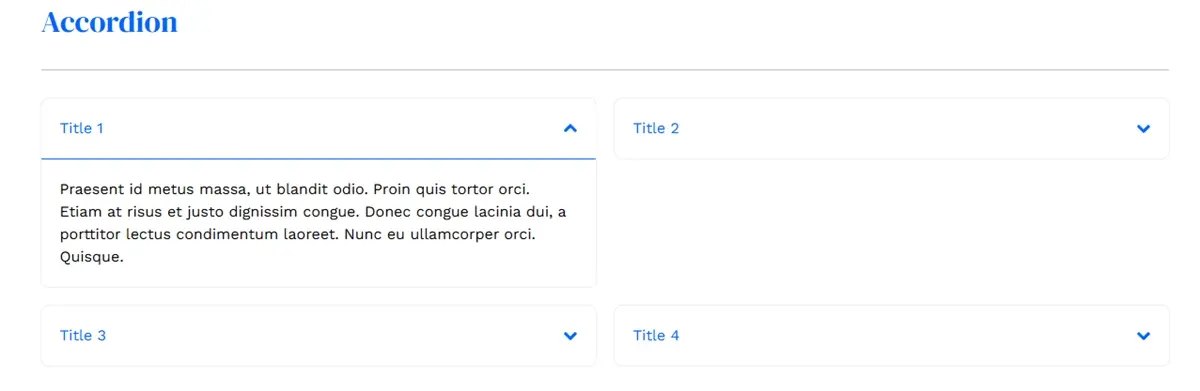
BOFU
When it’s time to seal the deal, our BOFU module gets the job done. With a clear and compelling call-to-action button, it’s designed to convert curiosity into commitment. Whether you're encouraging sign-ups, downloads, or purchases, this module ensures your audience takes that final step.
Because at the bottom of the funnel, every click counts.
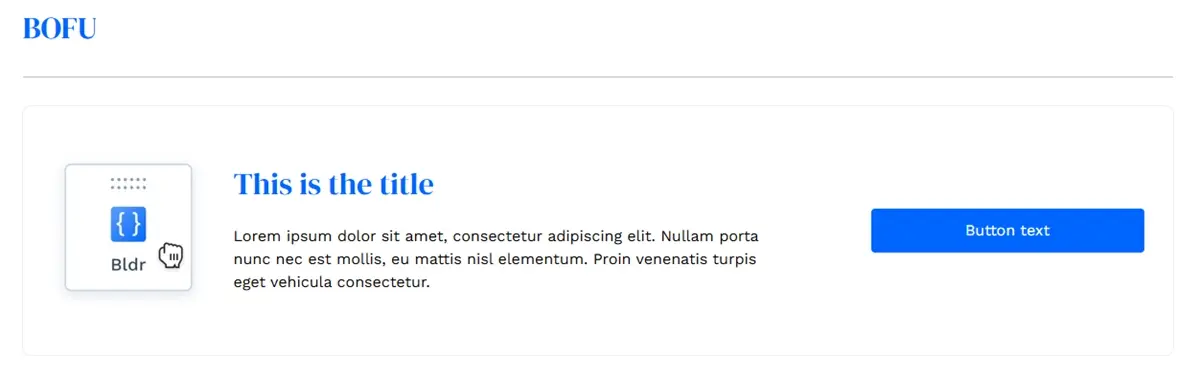
BOFU Cover
Why settle for ordinary when you can make a statement? Our BOFU Cover module takes conversion to the next level by combining a compelling call-to-action with a striking background image. It’s designed to capture attention and drive action, ensuring your message stands out loud and clear.
Because first impressions matter, especially at the bottom of the funnel.
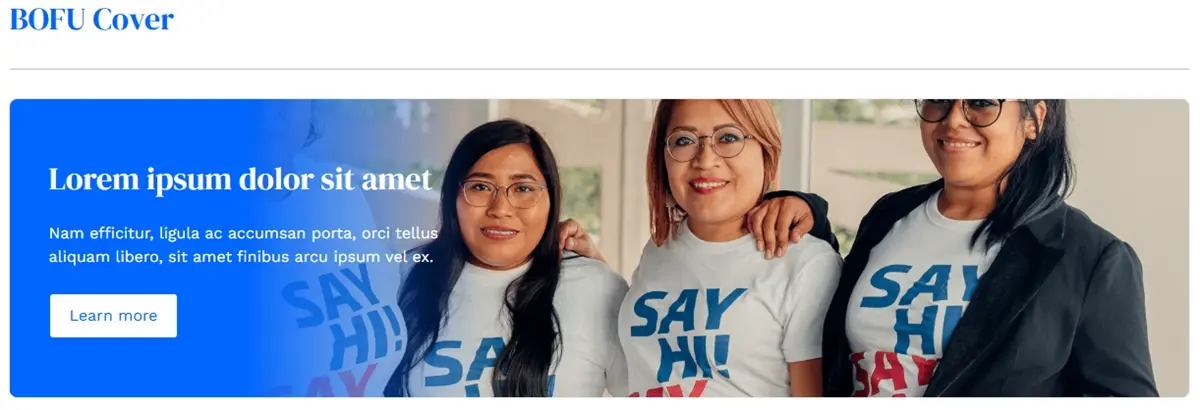
Cards - Carousel
Why show one when you can showcase them all? Our Cards Carousel module brings your content to life with an interactive slider that smoothly transitions through images, brief descriptions, and a customizable Learn More button (customizable). Whether you’re highlighting products, services, or success stories, this module keeps your audience engaged.
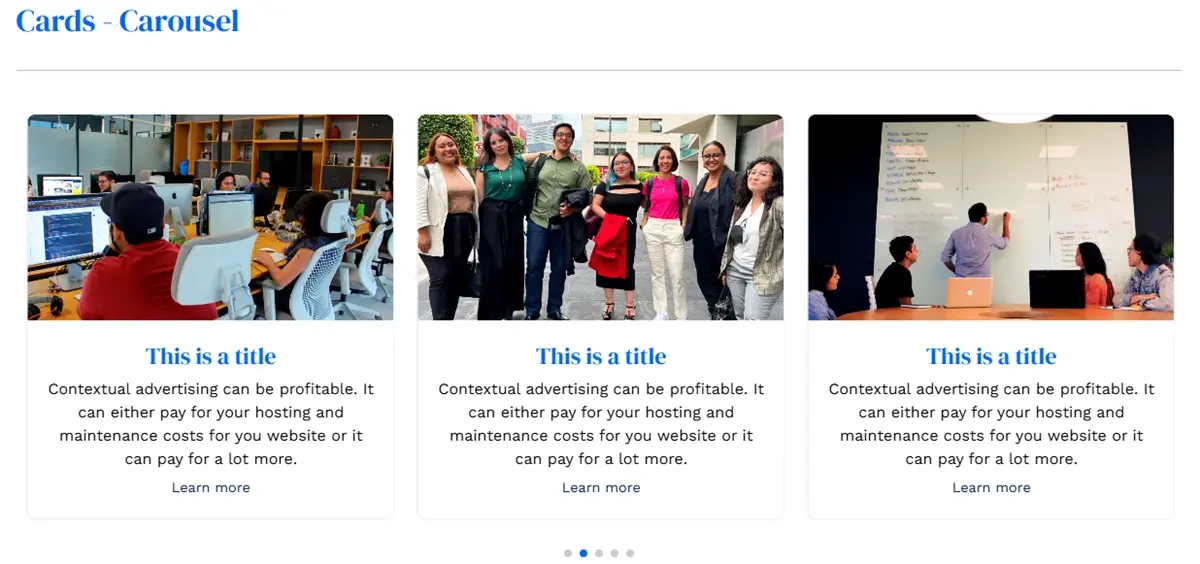
Cards - Grid
Simple, stylish, and built to impress our Cards Grid module offers a clean, static layout where your images and brief descriptions shine. With a customizable Learn More button (customizable) and responsive image design.
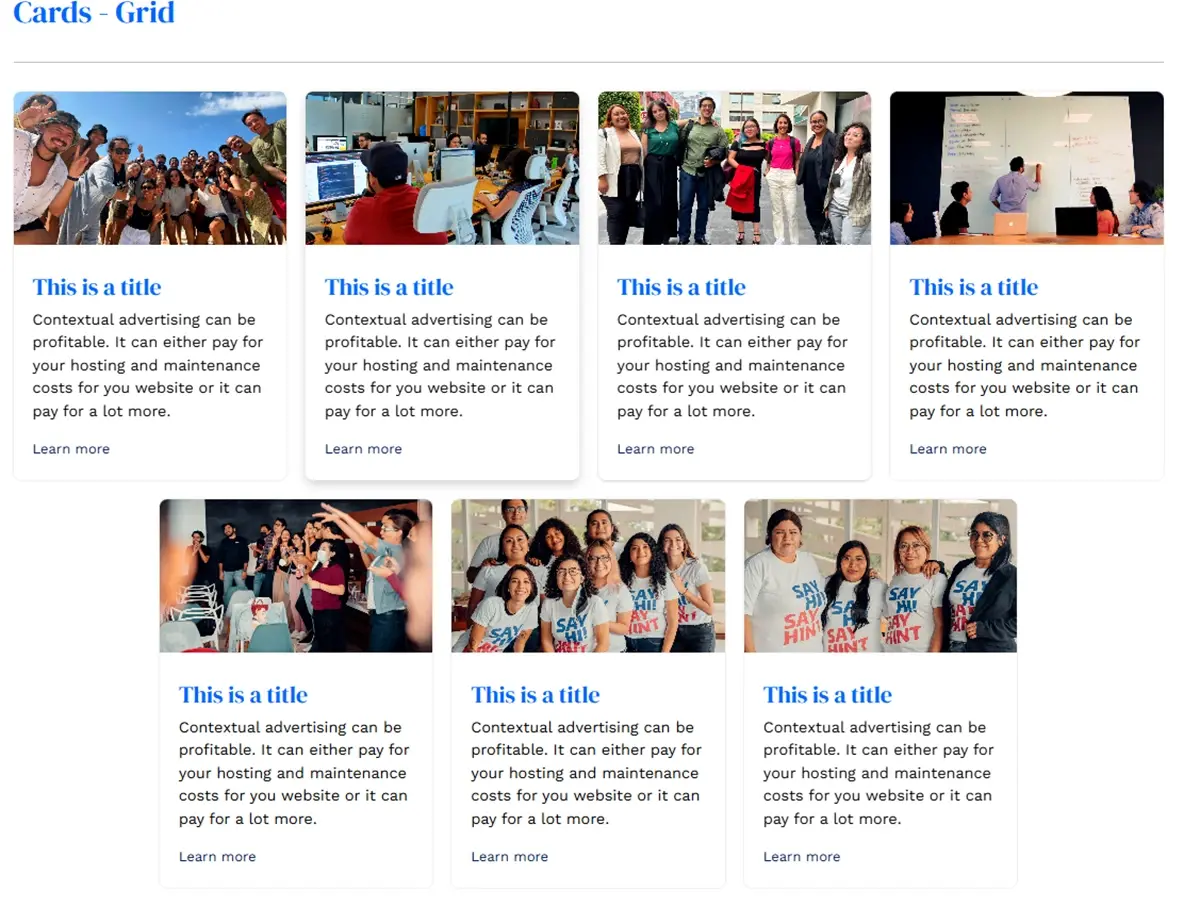
Cards - Hidden Info
Sometimes, less is more, until it’s time to show more.
Our Cards Hidden Info module keeps things intriguing by displaying bold images with hidden details that appear when hovered over. With a brief description and a customizable Learn More button, it’s perfect for teasing content or highlighting key information.
Because a little mystery keeps your audience curious and engaged.
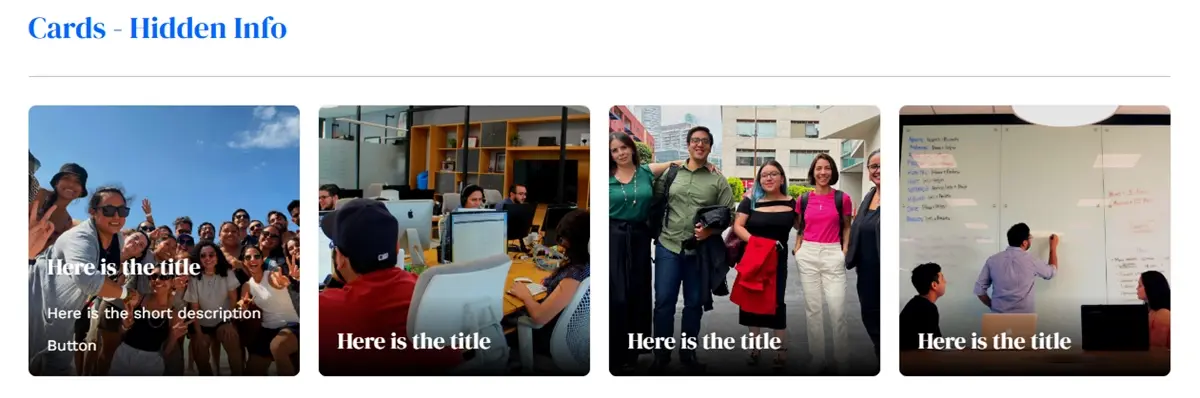
Cards - Title with Icon
Who says icons can’t tell a story? Our Cards Title with Icon module offers a sleek, static grid where icons replace images to highlight key features or services. With brief descriptions and a customizable Learn More button, it provides a minimalist yet powerful way to communicate your message.
Because sometimes, icons speak louder than words.
Cascading Images
Static is out; dynamic is in. Our Cascading Images module layers two images with subtle motion and a stylish filter to create a visually captivating effect. Perfect for showcasing products, destinations, or moments, it adds a touch of sophistication to any page.
Because a little movement can make all the difference.
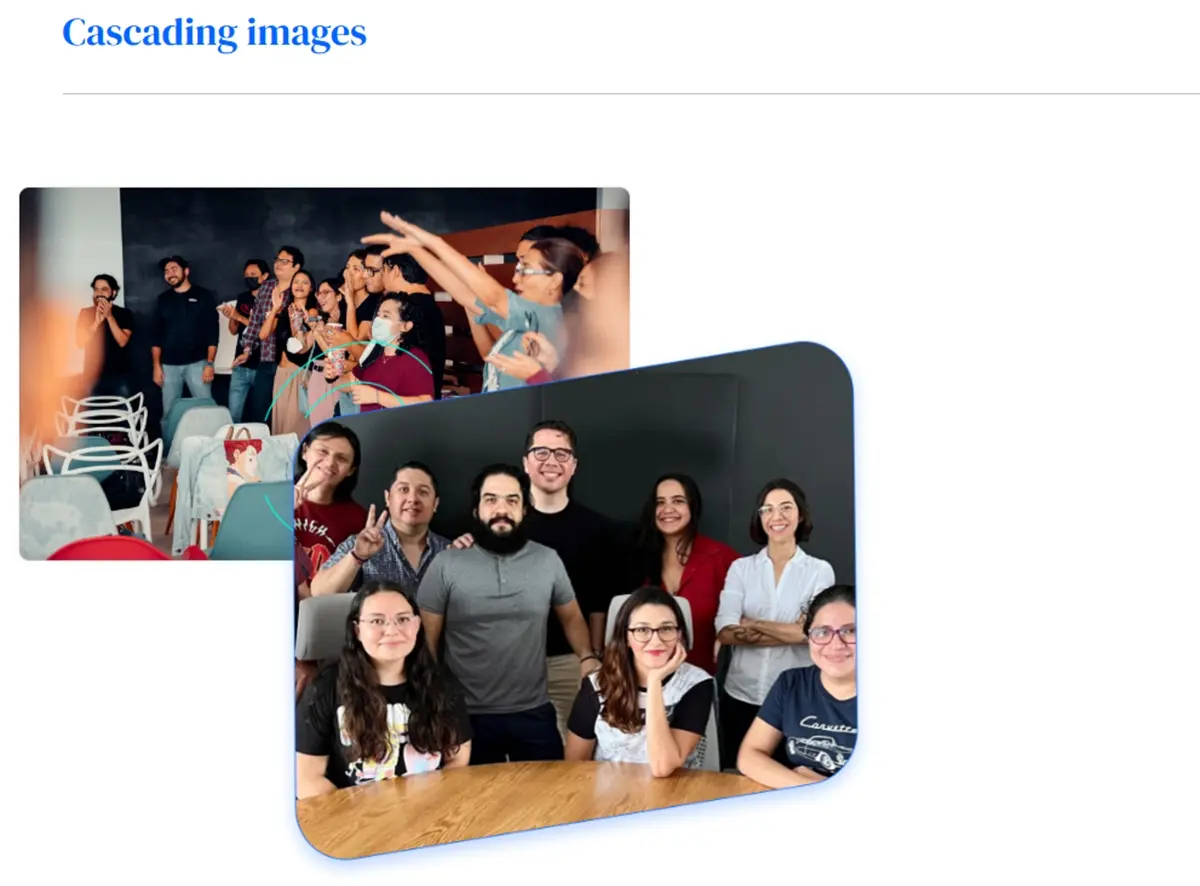
Company Social Networks
In a world where connections matter, our Company Social Networks module keeps your audience just one click away. Showcase your brand's presence across platforms with sleek, recognizable icons that link directly to your social profiles.
Because being seen is good, but being connected is better.
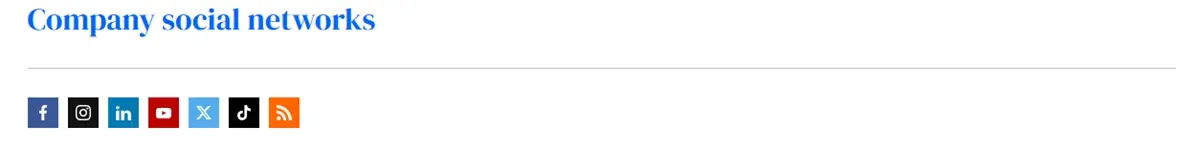
Frequently Asked Questions
Questions? We’ve got answers. Our FAQs module organizes your most common inquiries with a clean, interactive layout. Featuring an index on the left, users can jump to specific topics without scrolling endlessly.
Because great support starts with clear answers.
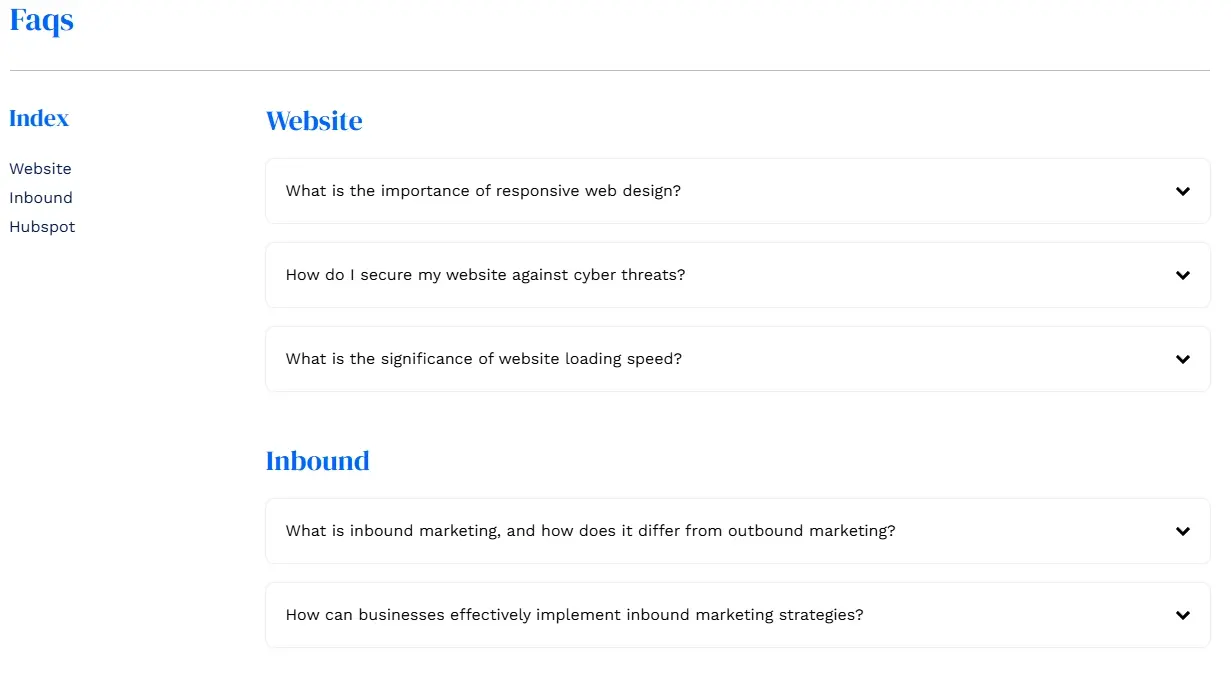
Featured Content
Some stories deserve the spotlight. Our Featured Content module lets you showcase key messages with a bold image, compelling text, and a customizable Call-to-Action button. Whether it’s a product, event, or announcement, this module ensures your content stands out.
Because first impressions last.
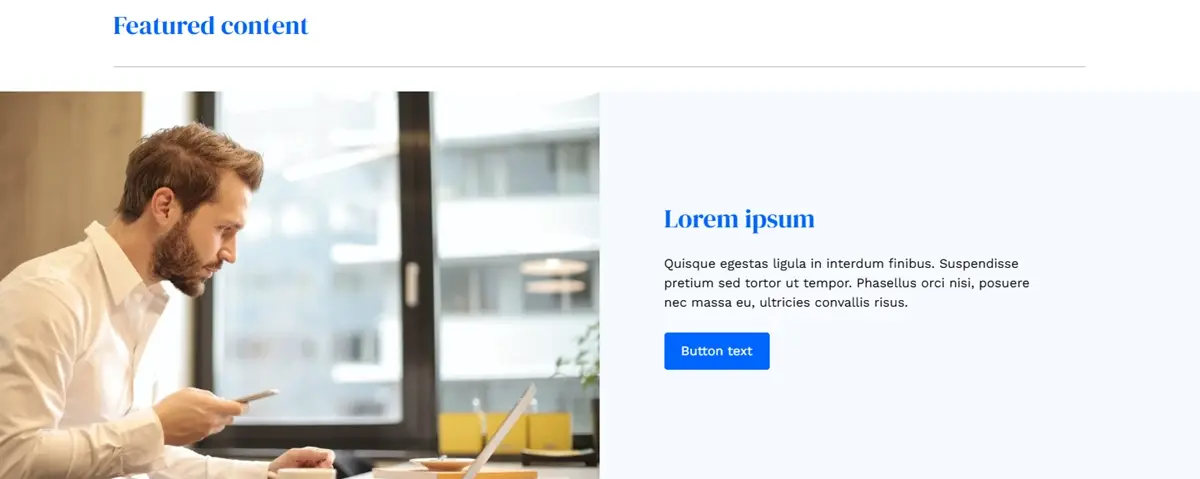
Featured Panels
Why settle for static when you can have interactive? Our Featured Panels module uses expandable images that reveal content as you move your mouse. It's perfect for showcasing multiple products or stories in a fun, engaging way.
Because interaction turns viewers into explorers.
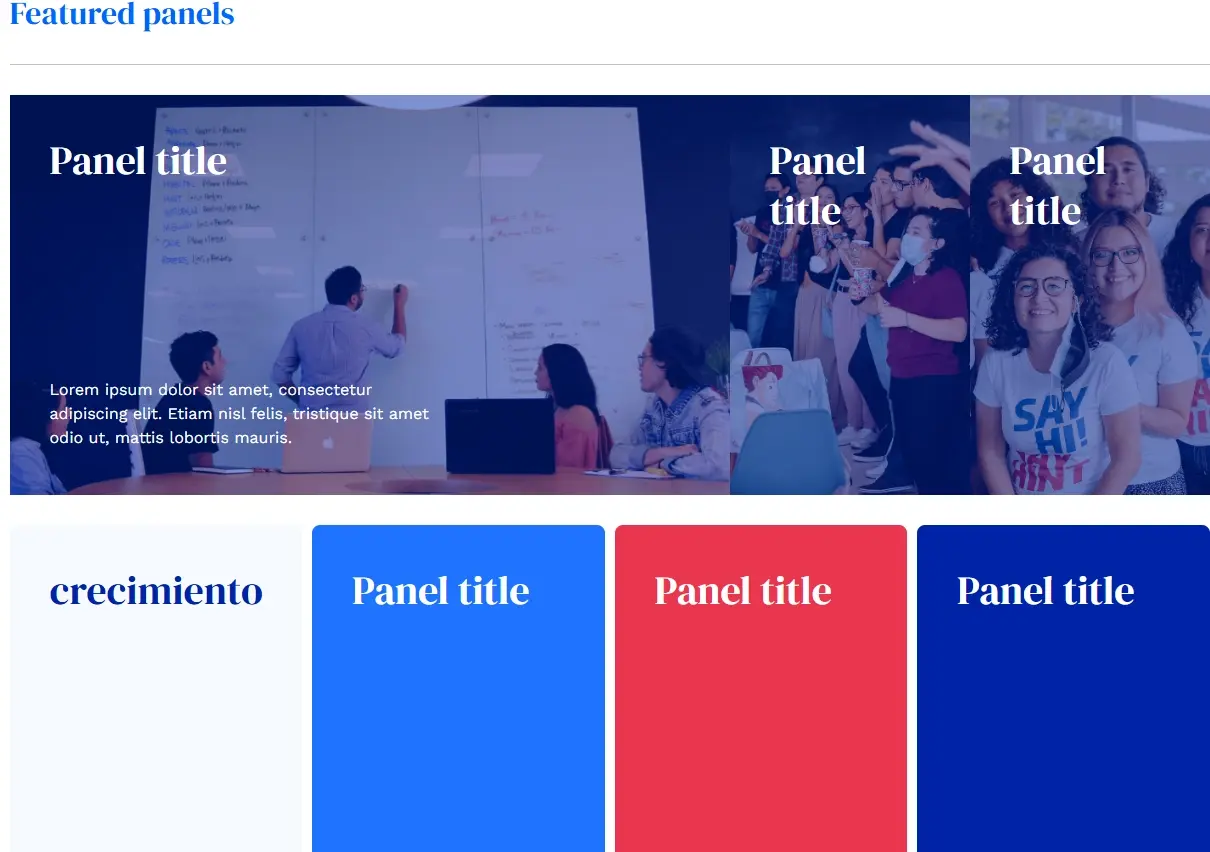
Form - Card
Every connection starts with a conversation. Our Form Card module makes it easy for potential clients to reach out with a sleek, user-friendly design. Capture leads and spark opportunities with a form that feels approachable, not overwhelming.
Because growing your business starts here.
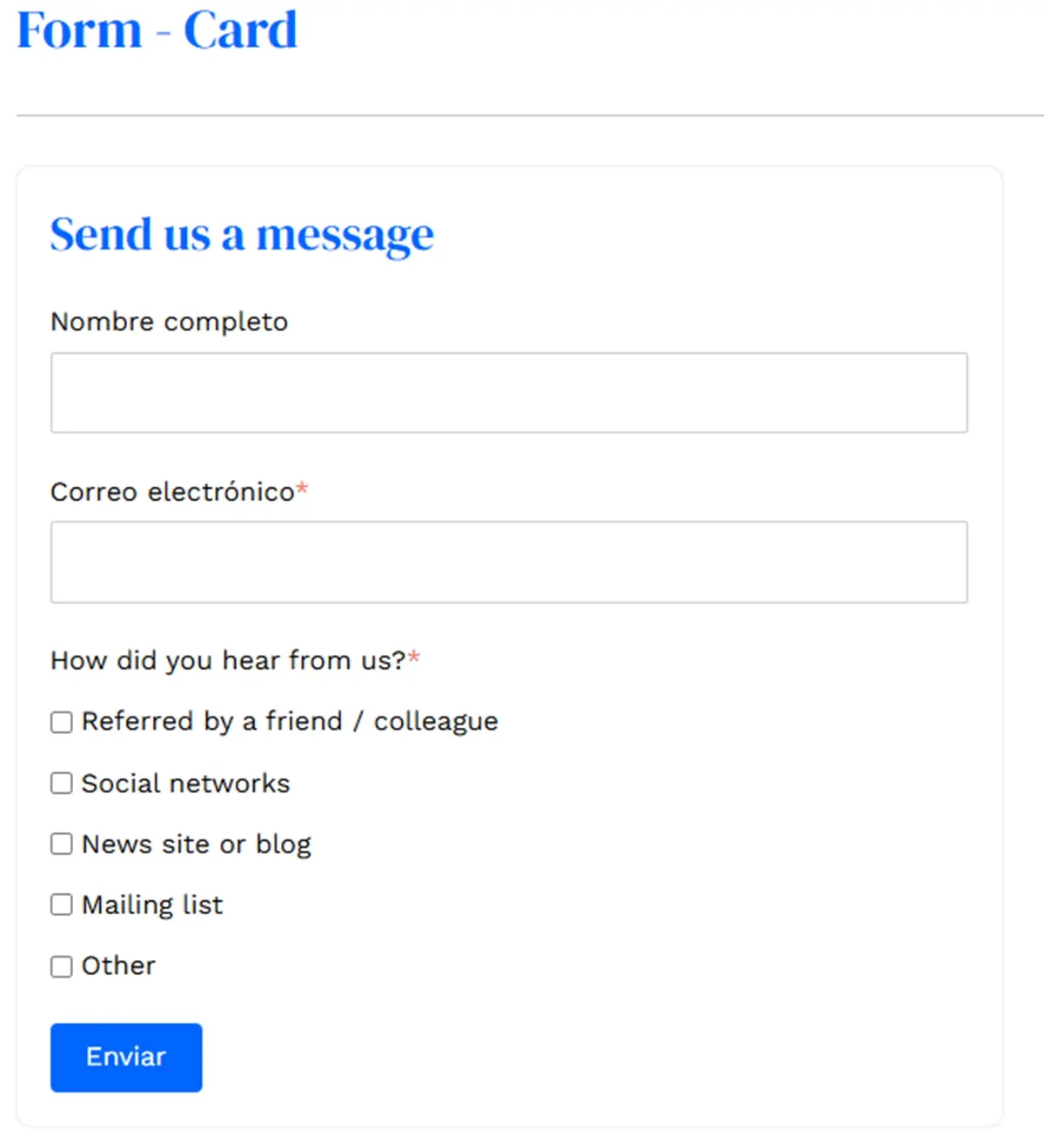
Hero - Slider
Big stories need big stages. Our Hero Slider module combines powerful visuals with engaging text and a customizable button, all wrapped in a smooth sliding effect. It’s perfect for highlighting multiple products, promotions, or events in a visually appealing way.
Because every slide is a chance to inspire.
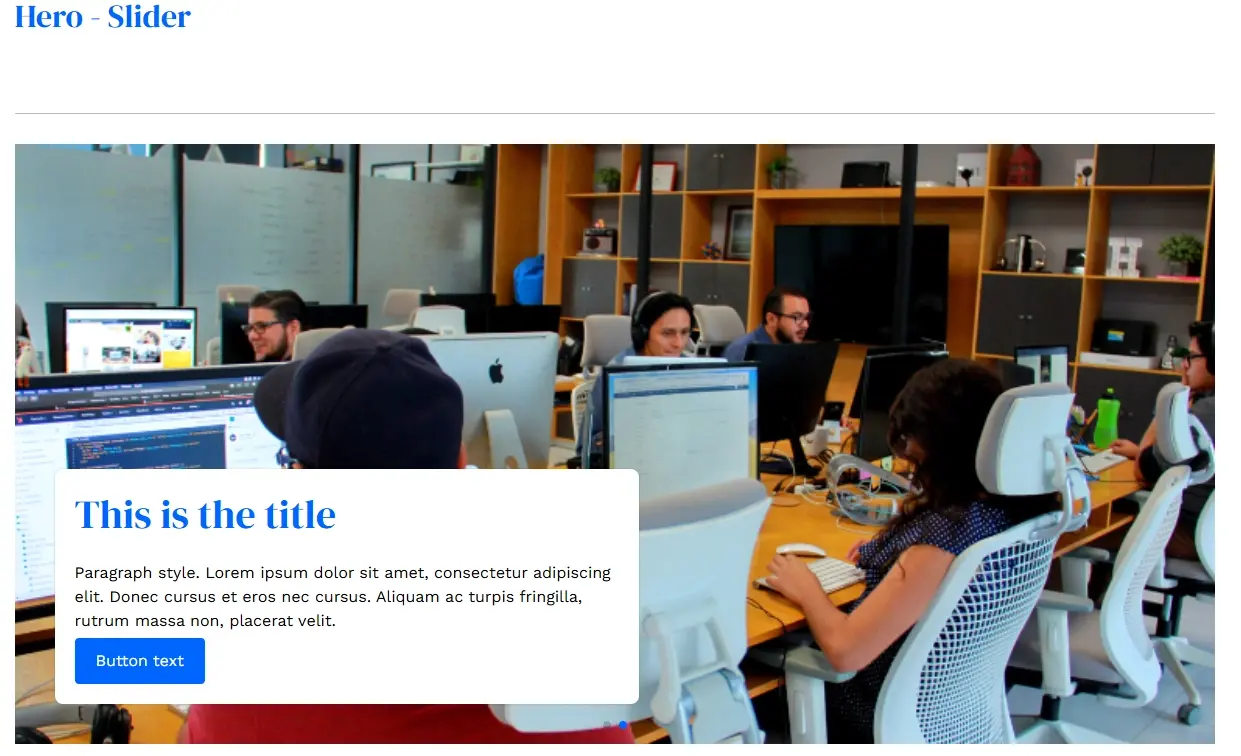
Hero - Video Background
Why settle for static when you can captivate with motion? Our Hero Video Background module brings your story to life with a looping video backdrop, complemented by a bold title, brief description, and a customizable Call-to-Action button.
Because a moving image tells a thousand words.
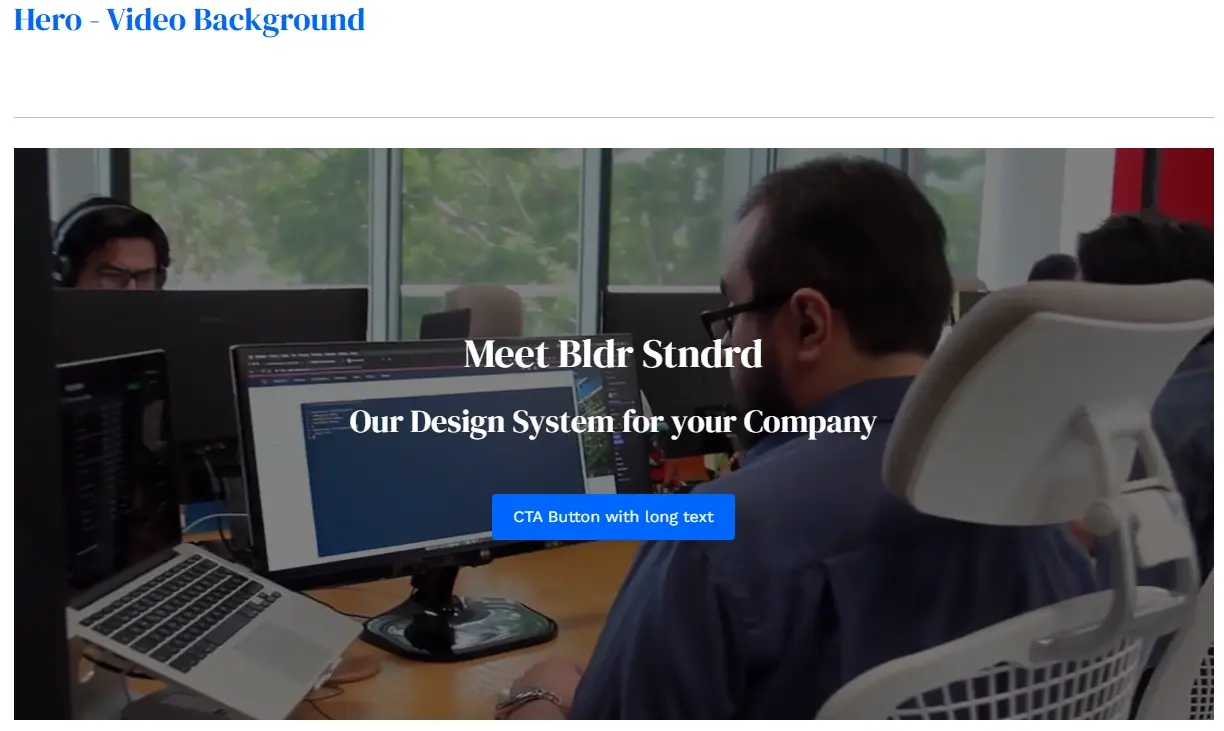
Icons - Cards
Sometimes it’s the little things that leave a lasting impression. With Icon Cards, you can showcase products, promotions, or services using a compelling image, a brief description, and a customizable Learn More button. Perfect for grabbing attention at a glance.
Because good things come in small packages.
Infinite Slider
Showcase your achievements without limits. Our Infinite Slider is designed to continuously display awards, recognitions, or client logos in a smooth, never-ending loop. It’s perfect for building credibility while keeping the page dynamic.
Because there's no limit to what you’ve accomplished.

Logos - Carousel
Why show one when you can show them all? The Logos Carousel module highlights your brand’s achievements or partners with a sleek sliding effect. Circular indicators below the slider add an interactive touch, making it easy to navigate through your accolades.
Because every logo tells a story of success.
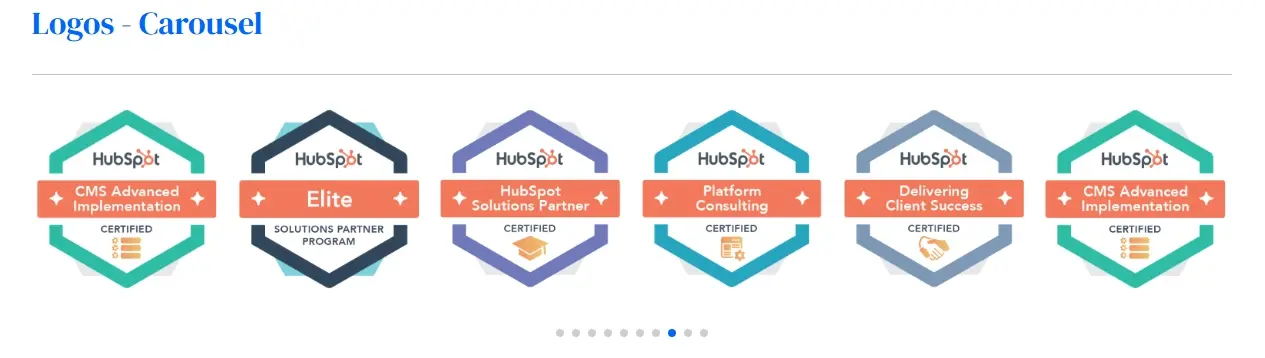
Logos - Grid
Static doesn’t have to be boring. The Logos Grid module proudly displays your awards, partners, or certifications in a clean, organized layout. No movement just pure visibility and credibility.
Because sometimes, less is more.
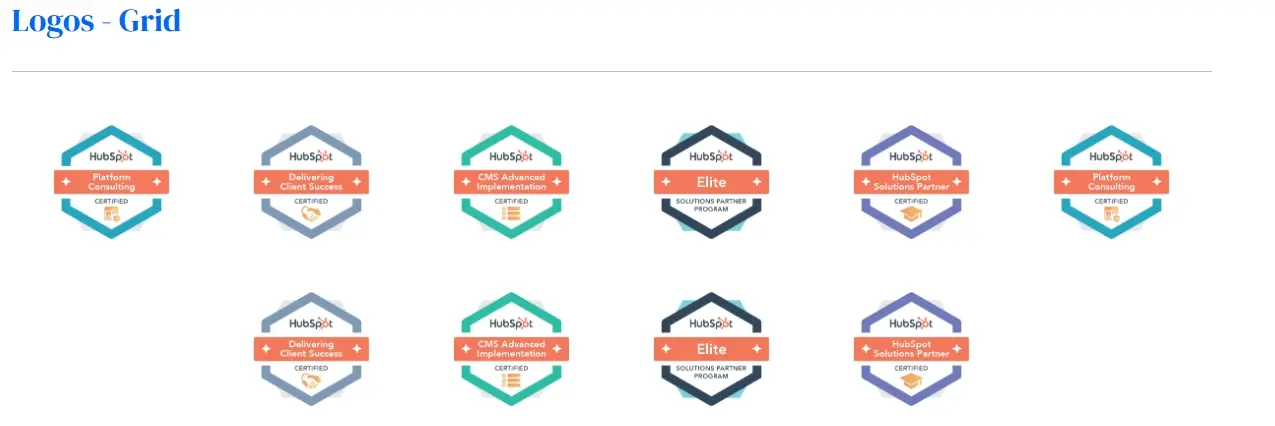
Lottie Animation
Why settle for static visuals when you can add a touch of motion magic? Our Lottie Animation module brings your designs to life with lightweight, scalable animations. Perfect for enhancing user engagement without slowing down your site.
Because a little movement goes a long way.
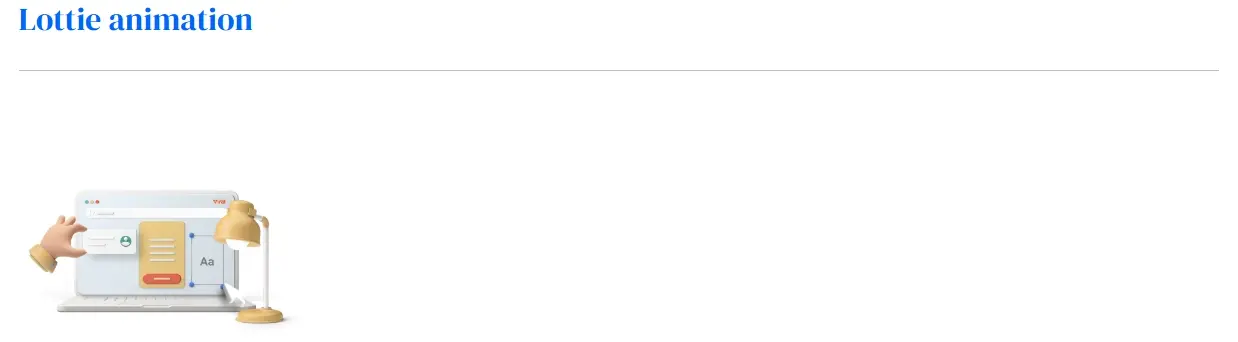
Map
Make it easy for customers to find you. Our Map module features an interactive map that displays your business location clearly and professionally. Whether you're around the corner or across the globe, let your audience know exactly where you are.
Because being found is the first step to being chosen.
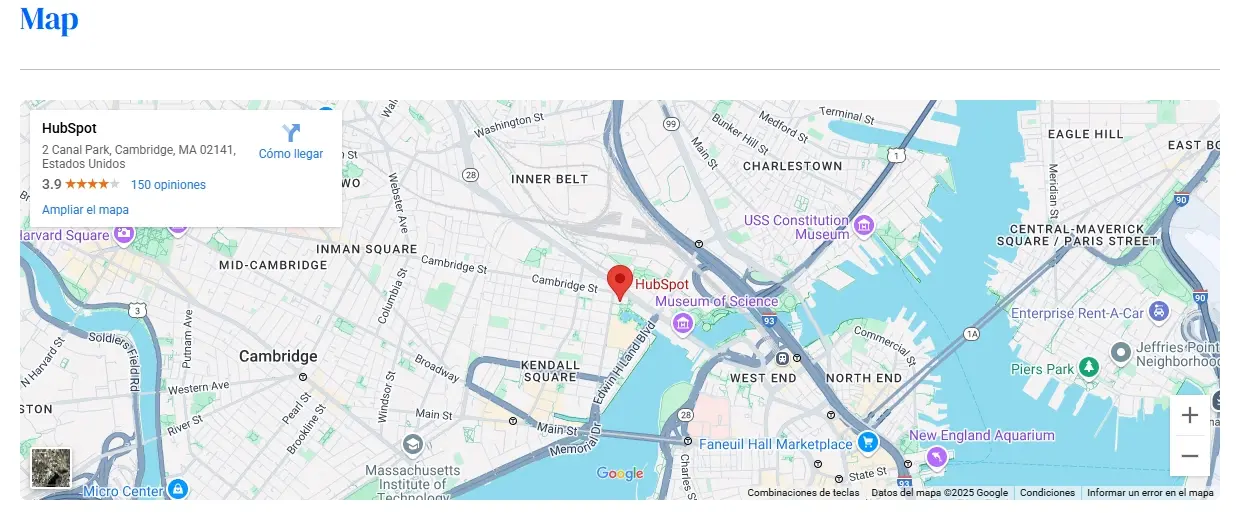
Panels Grid
Why settle for static when you can be dynamic? The Panels Grid module showcases up to six customizable grid layouts where images expand on hover, revealing brief text and a customizable button. It’s the perfect way to highlight services, projects, or promotions in an engaging way.
Because every image has a story to tell.
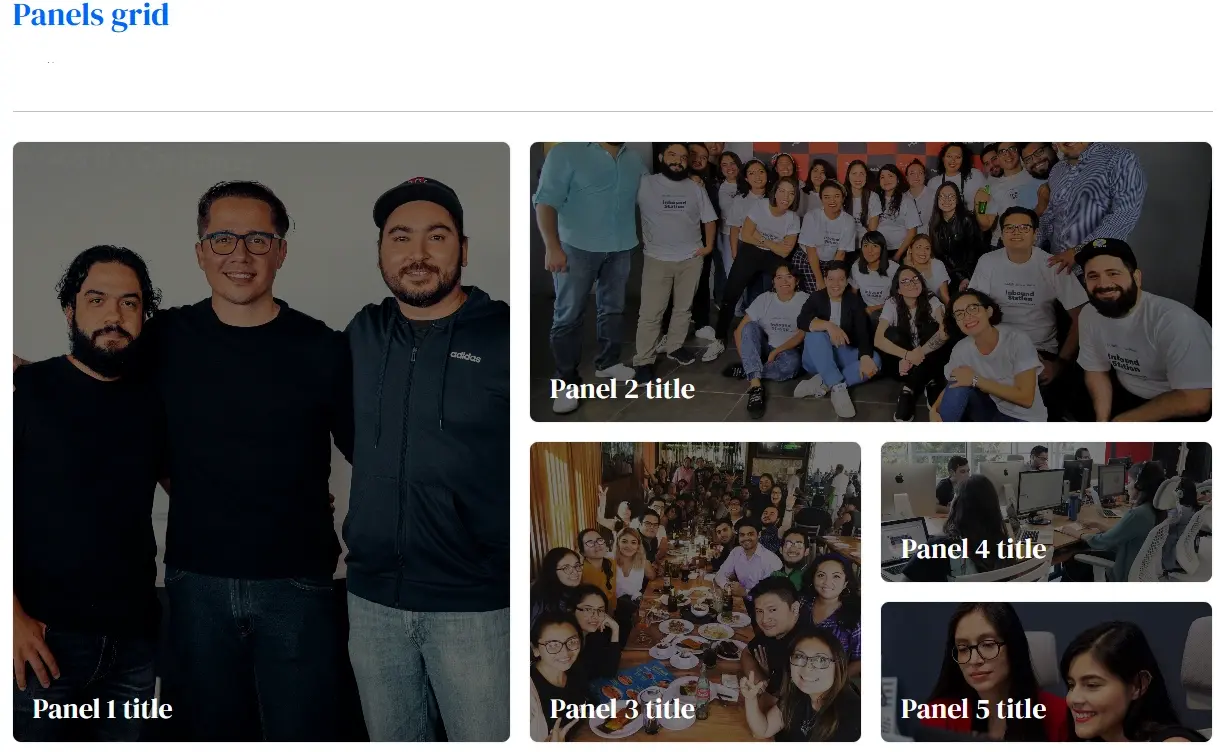
Pricing Cards
When it comes to pricing, clarity is key. Our Pricing Cards module offers a sleek layout with customizable monthly or yearly toggle options. Each card includes a description and a button for conversions, helping your audience make informed choices.
Because clear pricing builds trust.
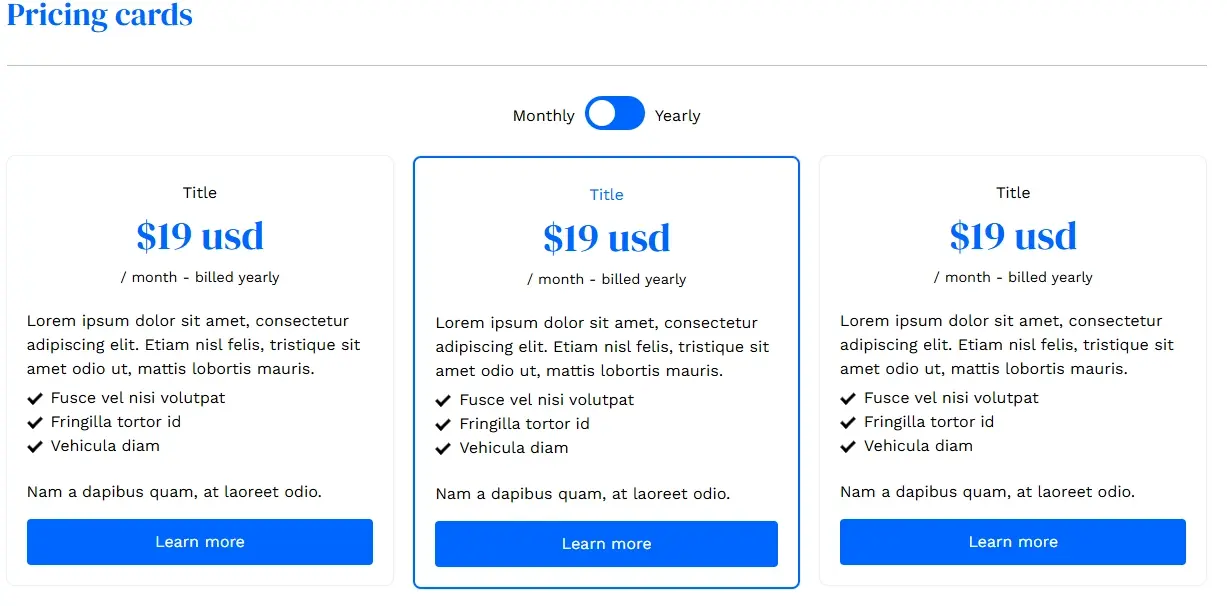
Products
Put your products front and center. The Products module is designed to highlight your offerings with an image, title, brief description, and price — ideal for eCommerce or service listings.
Because great products deserve the spotlight.
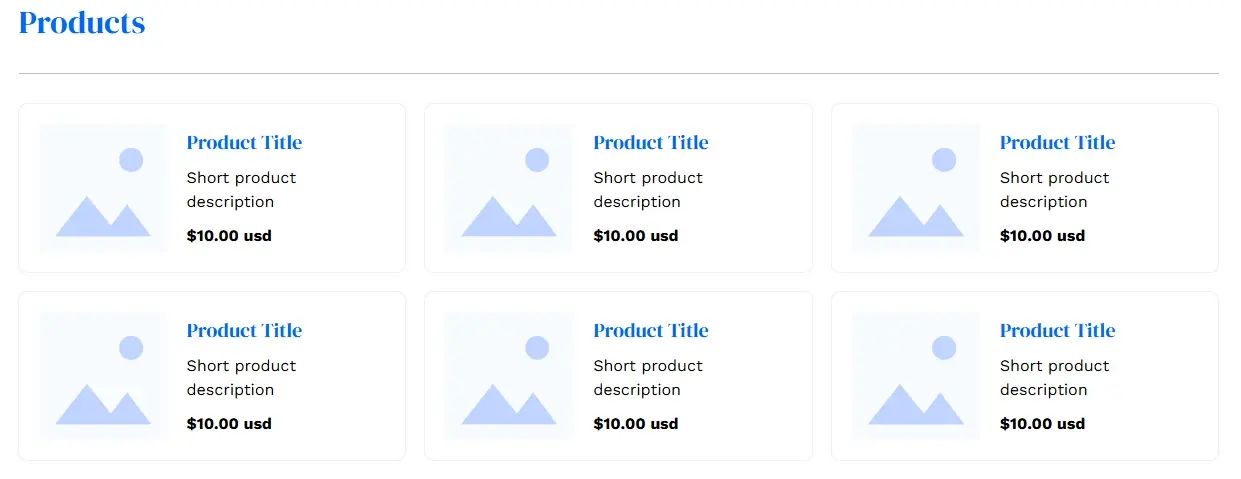
RSS Feed Cards
Keep your audience in the loop with RSS Feed Cards. This module automatically pulls in the latest blog posts or news articles and displays them in a card format with headlines and brief descriptions. Perfect for showing fresh content without lifting a finger.
Because fresh content keeps them coming back.
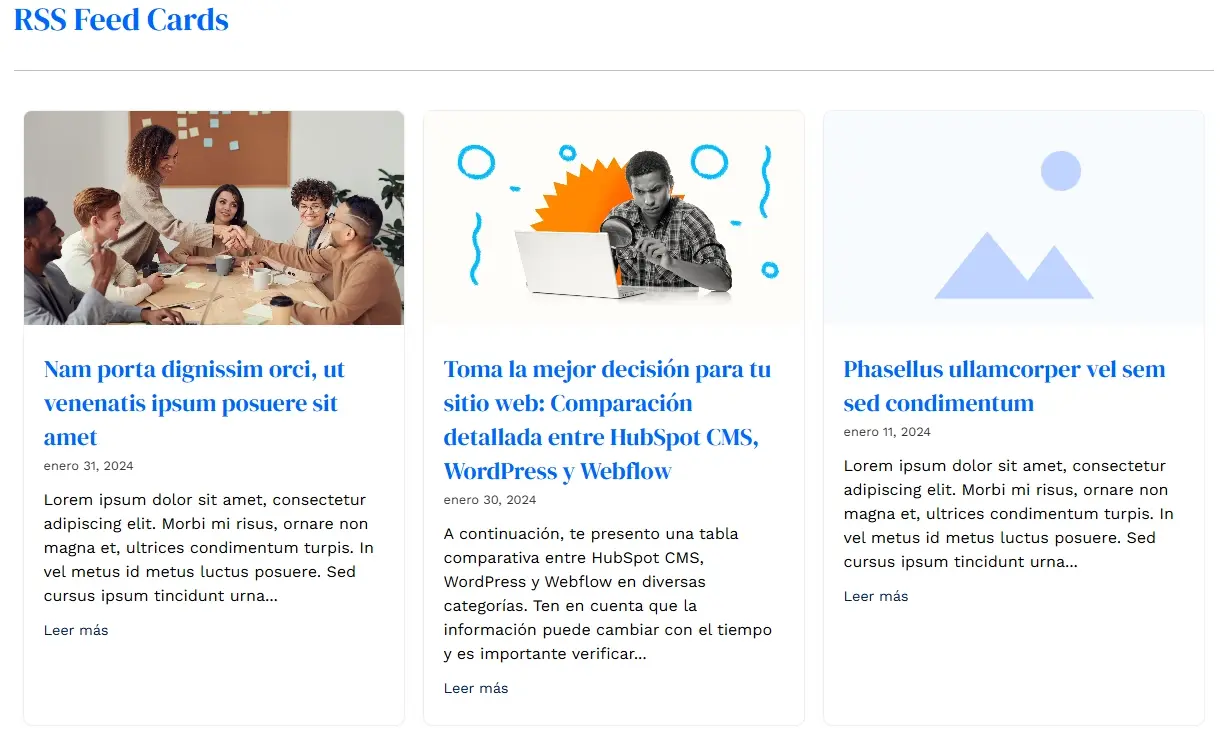
Search Input
Help your visitors get exactly what they need with the Search Input module. Whether they’re looking for products, blogs, or resources, this feature makes site navigation seamless and user-friendly. This is using the default HubSpot search funcionality
Because finding what you need shouldn’t be a struggle.
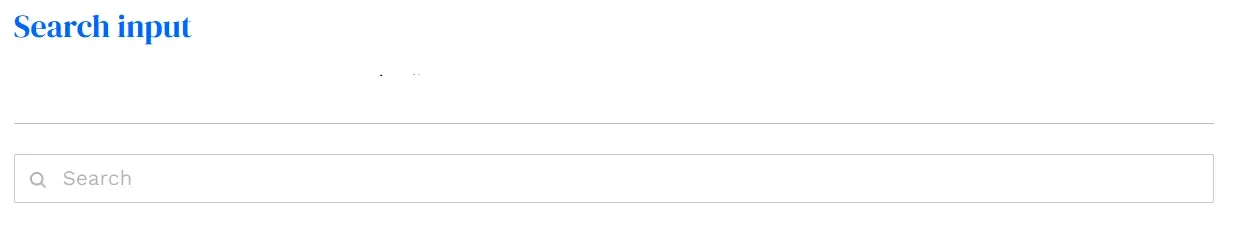
Section Divider
Why let sections blend when they can stand out? The Section Divider module offers a variety of dynamic effects including Arrow Down, Arrow Up, Diagonal, Diagonal Inverted, Gradient, Wave, and Wave Animated to create smooth, eye-catching transitions between content blocks.
Because good design is in the details.

Simple Card
Less is more. The Simple Card module is perfect for presenting a clear title, description, and bullet points. No buttons, no distractions just pure information.
Because sometimes, simple says it best.
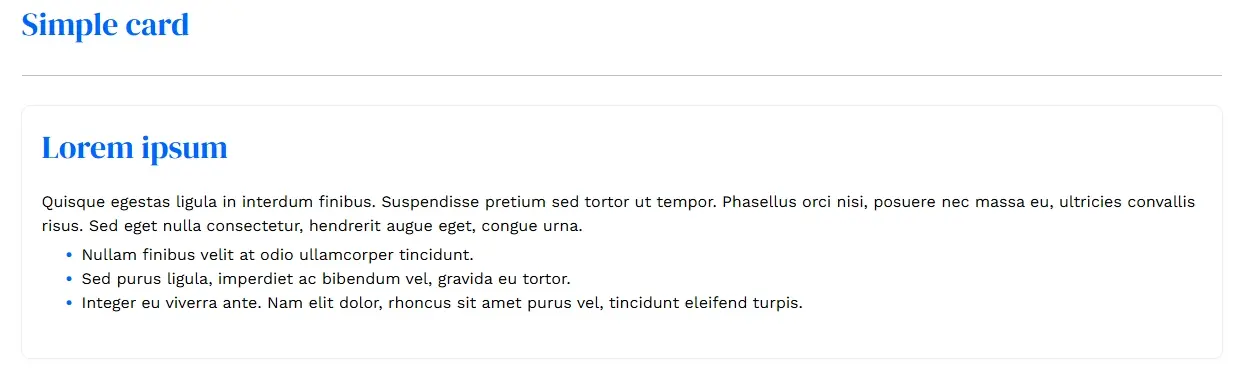
Simple Chart
Numbers tell a story let them shine. The Simple Chart module offers four distinct chart types: Bar, Horizontal Bar, Pie, and Doughnut. Perfect for presenting data in a way that's both informative and visually appealing.
Because data is better when it’s understood.
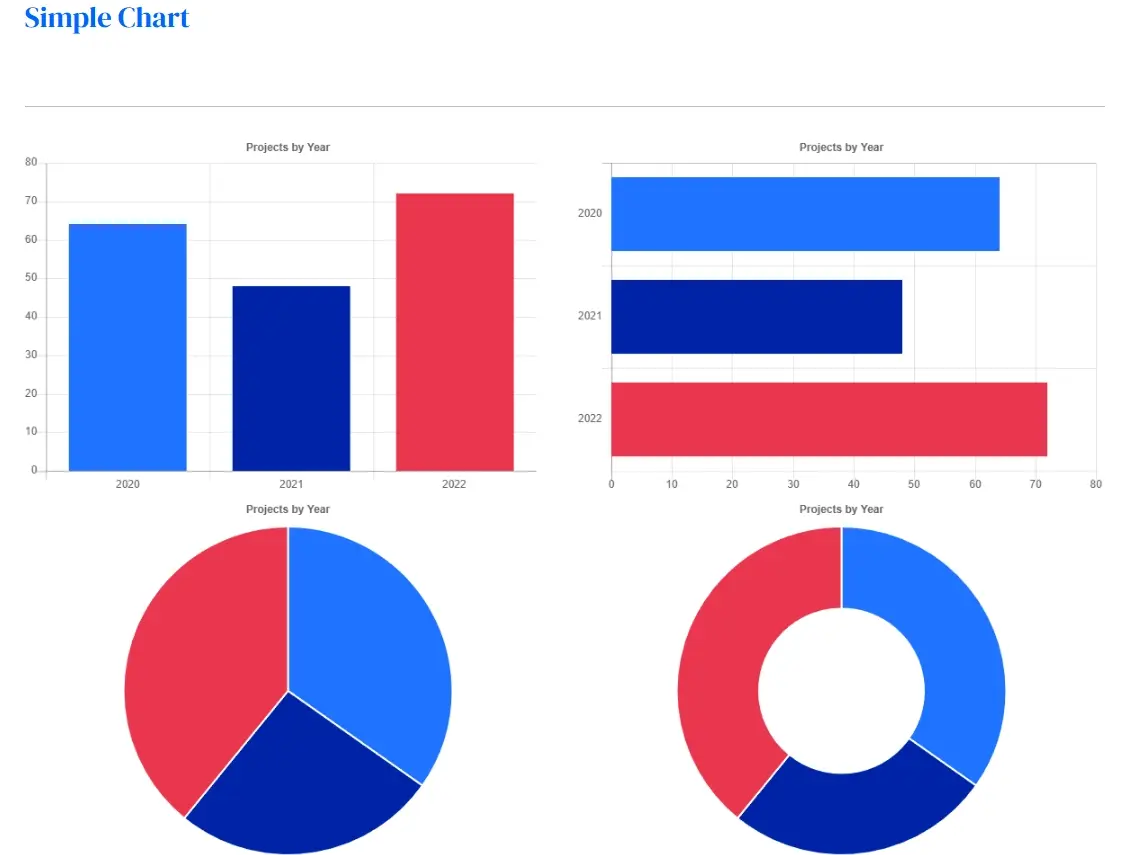
Steps - Cards
Complex processes made simple. The Step Cards module uses numbered icons to break down instructions, processes, or timelines into easy-to-follow steps. Ideal for tutorials, onboarding, or project roadmaps.
Because great journeys start with the first step.
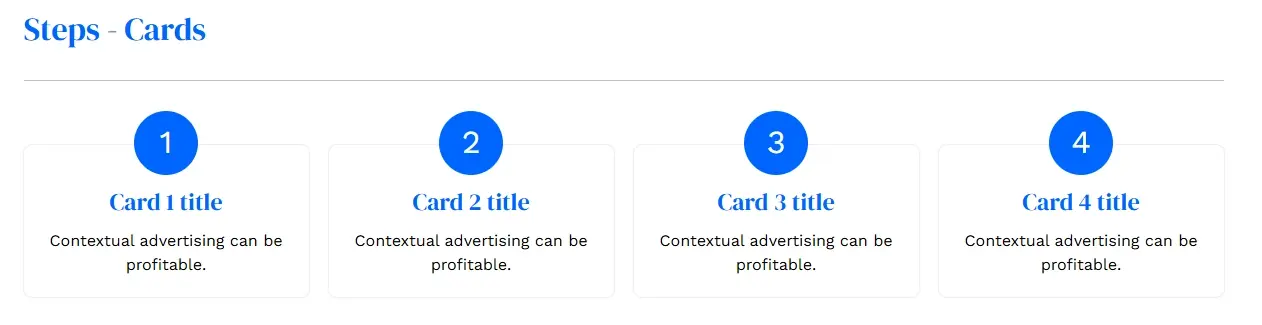
Tabs
Too much information? No problem. The Tabs module helps you organize content into manageable sections with two layout options: tabs on top or on the left side. Ideal for FAQs, features, or detailed descriptions.
Because navigation should never be complicated.
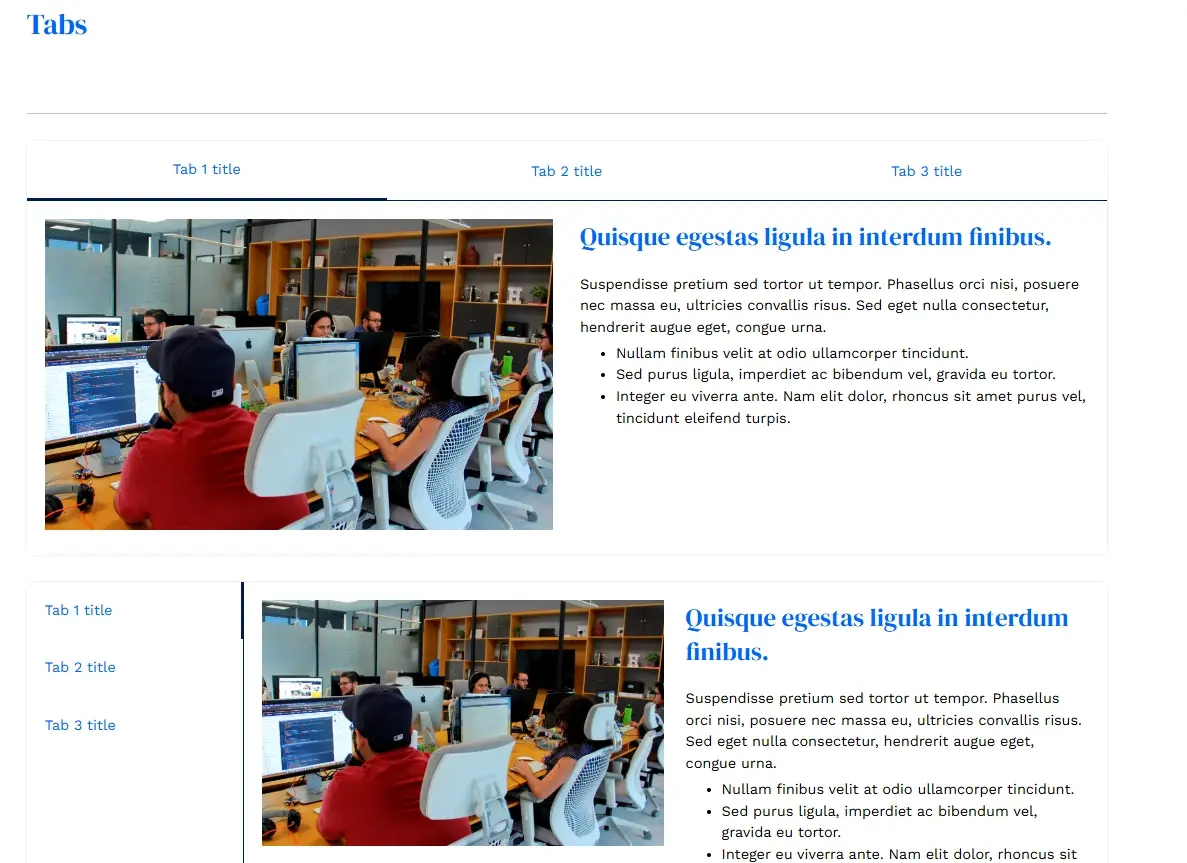
Team - Cards
Your team is your greatest asset showcase them proudly. The Team Cards module allows you to display team member images, titles, brief descriptions, and a customizable "Learn More" button. Perfect for building trust and connection with your audience.
Because people connect with people.
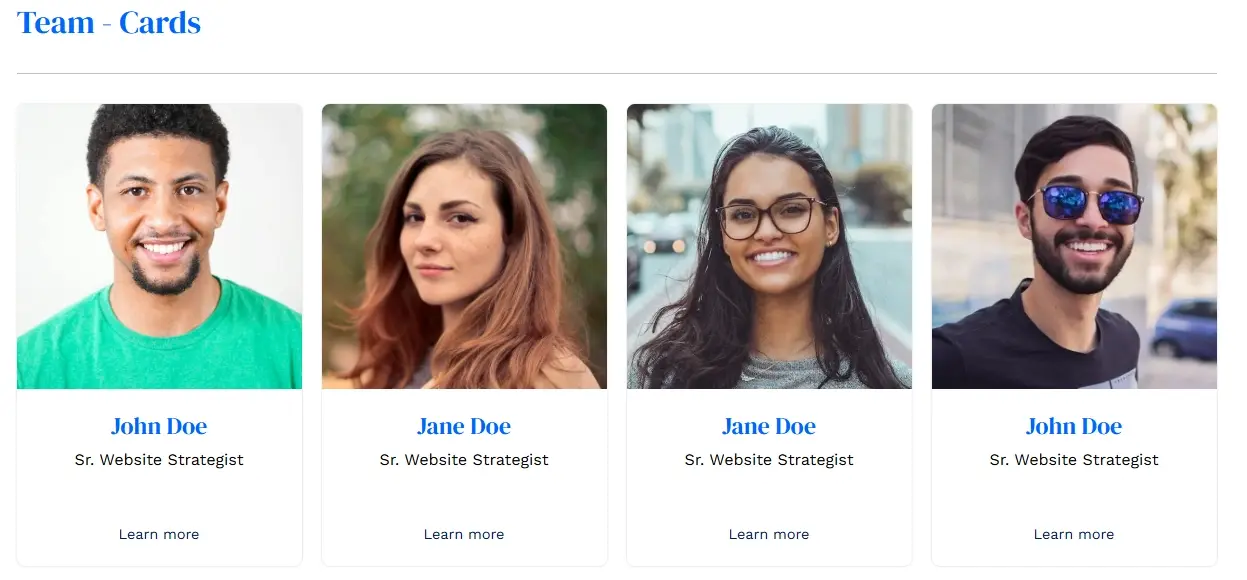
Testimonial - Cards
Let your audience do the talking. The Testimonial Cards module features an image, brief description, client name, and clickable text perfect for sharing authentic feedback.
Because nothing speaks louder than a happy customer.
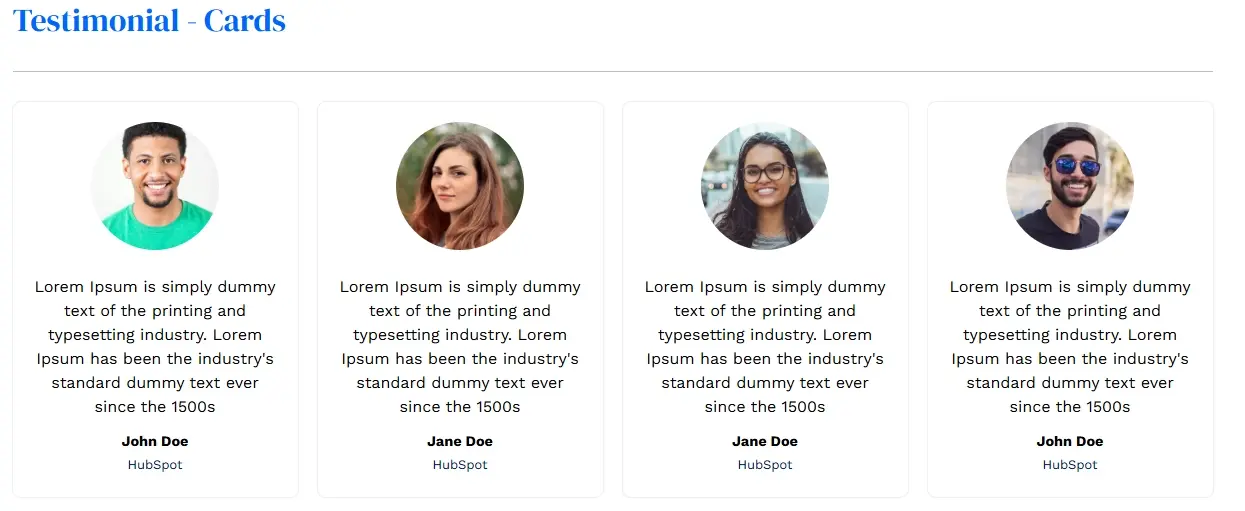
Testimonial - Cards Carousel
Good feedback deserves the spotlight. The Testimonial Cards Carousel offers a sleek, rotating format without images, featuring a quote icon and navigation arrows to showcase multiple reviews.
Because good words are worth sharing over and over.
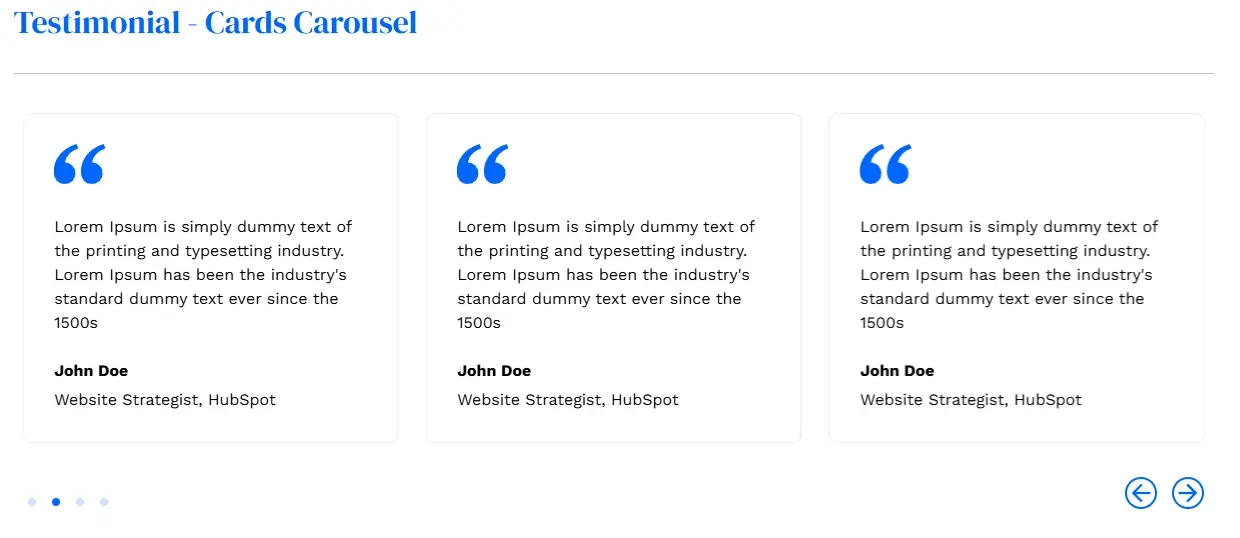
Testimonial - Carousel
Every story deserves its moment. The Testimonial Carousel module showcases one testimonial per slide, giving each voice the spotlight it deserves. With room for a detailed description, an image, the person’s name, and clickable text, it adds a personal touch to every review.
Because every voice matters.
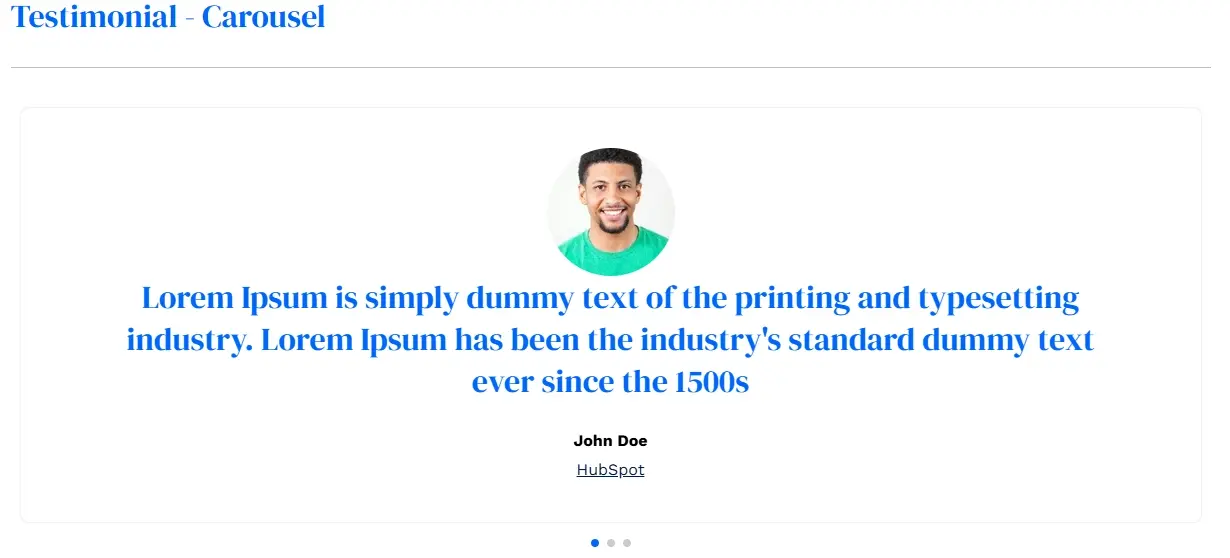
Video Lightbox
Why redirect when you can keep the focus? The Video Lightbox module allows you to embed videos directly from YouTube, Vimeo, or HubSpot no extra tabs needed. Engage your audience with seamless video playback, enhancing the browsing experience without leaving the page.
Because good content keeps them watching.
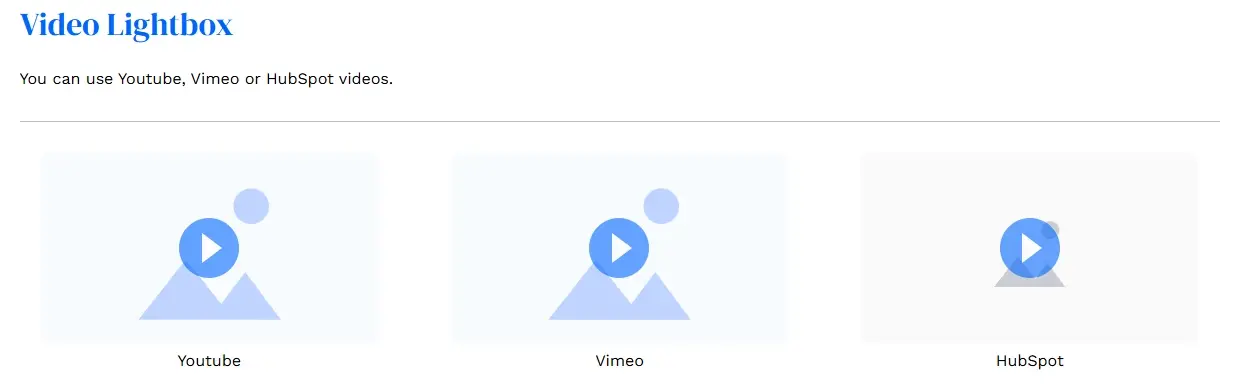
Stats Counter
The Count Stats module allows you to showcase key figures in a clear and elegant way. Whether it's pricing, growth statistics, or any important data, this module provides a clean and professional presentation that seamlessly integrates into any design.
Because data should be as impressive as your results.
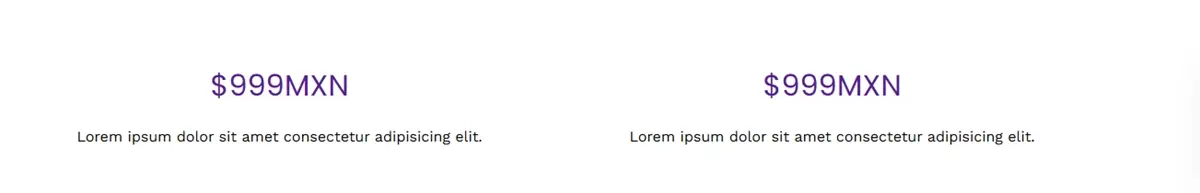
Modules Functionality
Every time you drag and drop a module to your page, a menu will be displayed on the left side where you can start editing images (we recommend images in webp format and not exceeding 250 kb), number of images, texts, buttons, button types, hyperlinks.
Also in certain modules (such as Cards-Carousel, Cards-Grid, Cards-Hidden Info, Cards-Title with icon, Icon-Cards, etc) you can add or remove the number of cards as you wish.
Our styling interface is very intuitive and easy to understand as there you can make various aesthetic changes such as changing font, font color, font size, button color, button type and much more!
The following images show examples of how the menu is displayed in different modules.
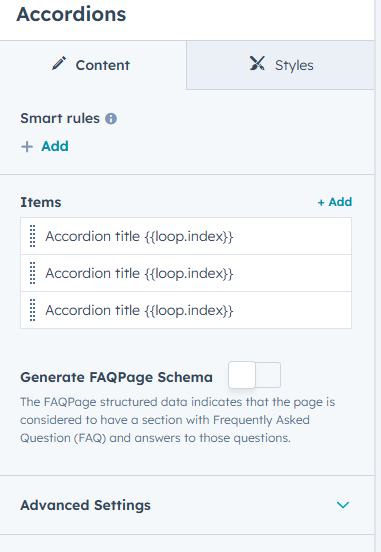
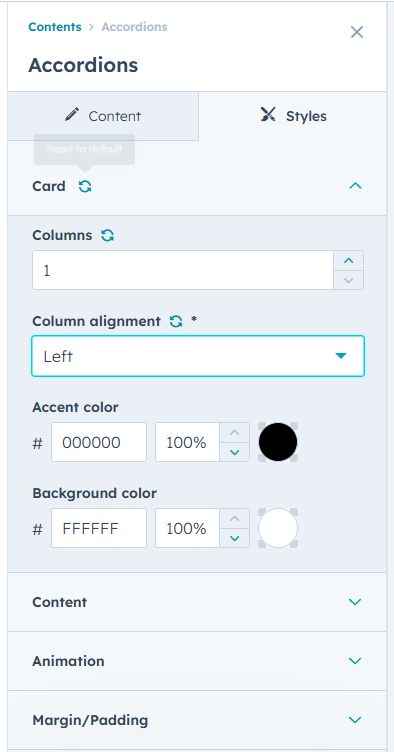
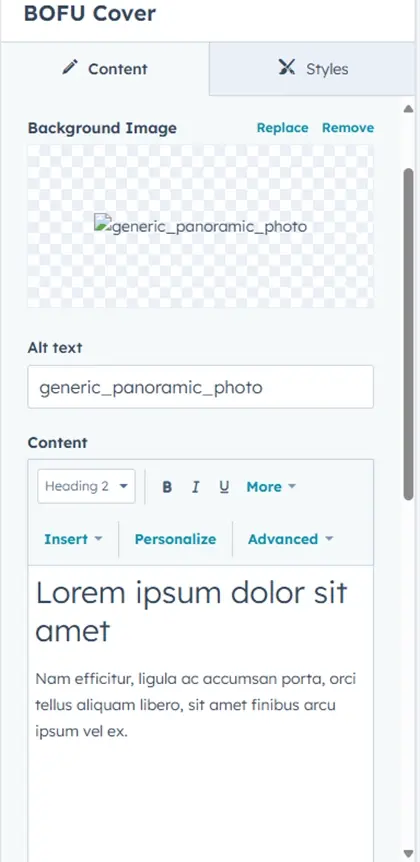
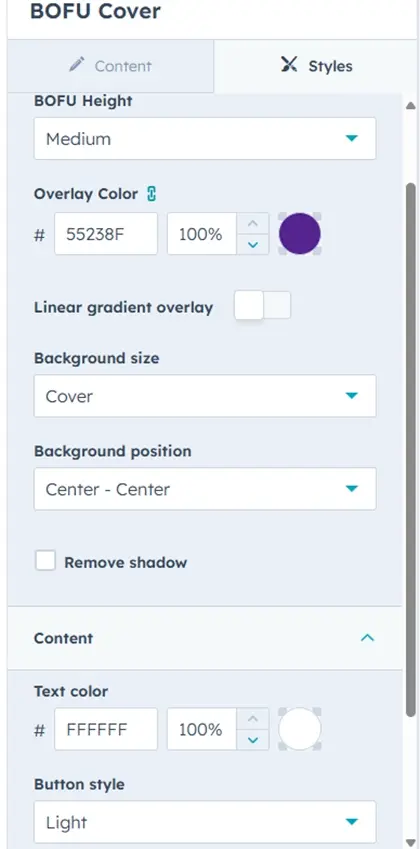
How do I save, preview and publish my page?
In the top right corner you have 3 options, the first option is "save" (this is where you save your page), "preview" (where you can preview all the changes you have made) and "publish" where you would publish the page (different requirements are needed to publish).
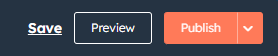
Need further assistance?
Leave us a message and let us know how can we help you!
-Hint Team.
.webp)